After lying around few months, finally I setup my Pi with raspbmc. But after starting up and when I went to see Systeminfo, it's showing 122MB max memory.
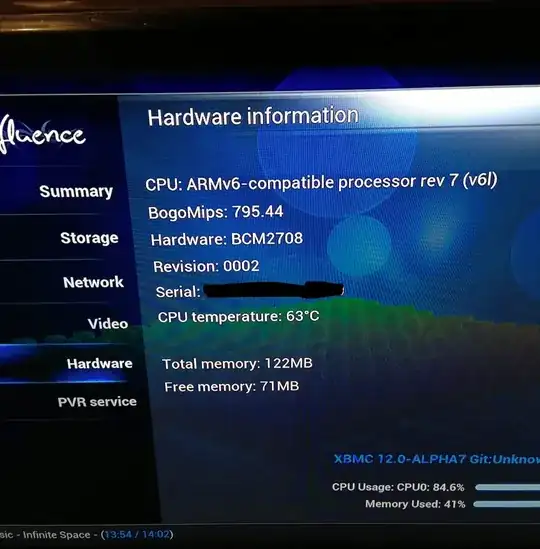
Did I receive model A, which is with a lower memory OR is there any issue with raspbmc ?
After lying around few months, finally I setup my Pi with raspbmc. But after starting up and when I went to see Systeminfo, it's showing 122MB max memory.
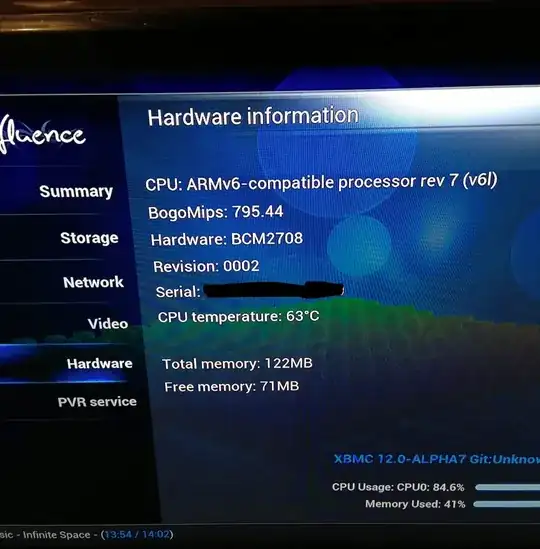
Did I receive model A, which is with a lower memory OR is there any issue with raspbmc ?
You definitely have a model with 256mb if it has been laying around for a few months. The model B's with 512mb of memory have only been shipping for a week or so.
It is only showing the memory available to the CPU and not the total memory installed. Raspbmc runs a 50/50 memory split between the CPU and GPU.