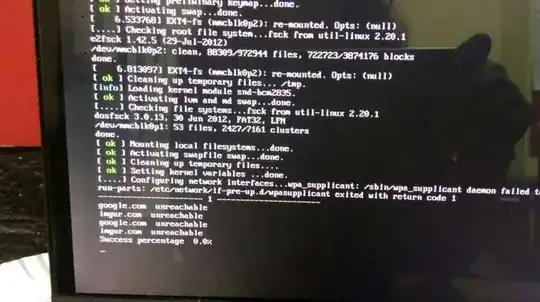Device : Raspberry pi 2 Os: Raspbian Debian Wheezy (kernel 3.18)
I tried to implement the following instructables DIY :
http://www.instructables.com/id/Raspberry-Pi-Internet-Monitor/?ALLSTEPS
Added my python file in the format "post-up python /home/pi/python_programs/rpi-internet-monitor.py" to /etc/network/interfaces. The functionality works on python shell and even during boot. My problem is that WIFI is not loading on Boot. Once it is booted, it gets connected automatically, however for my application it needs to be available on boot.
On boot I get the message
"Configuring network interfaces...
wpa_supplicant: /sbin/wpa_supplicant daemon failed to start
run-parts: /etc/network/pre-up.d/wpasupplicant exited with return code 1 "
Attaching the image for the same.
But after boot it works with no issues. I am new to pi and linux. Really appreciate if anyone could help me with the same. Have not tried with ethernet, no LAN availability as of now.