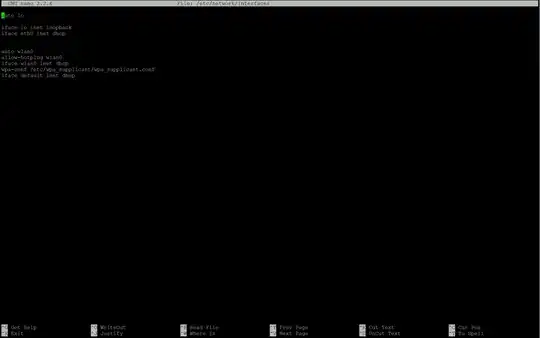I'm trying to host an apache2 server on my RasPi, but I can't seem to even complete the first step of updating all the software. Here's the error message:
Err http://archive.raspberrypi.org jessie InRelease
Err http://mirrordirector.raspbian.org jessie InRelease
Err http://mirrordirector.raspbian.org jessie Release.gpg
Could not resolve 'mirrordirector.raspbian.org'
Err http://archive.raspberrypi.org jessie Release.gpg
Could not resolve 'archive.raspberrypi.org'
Reading package lists... Done
W: Failed to fetch http://mirrordirector.raspbian.org/raspbian/dists/jessie/InRelease
W: Failed to fetch http://archive.raspberrypi.org/debian/dists/jessie/InRelease
W: Failed to fetch http://archive.raspberrypi.org/debian/dists/jessie/Release.gpg Could not resolve 'archive.raspberrypi.org'
W: Failed to fetch http://mirrordirector.raspbian.org/raspbian/dists/jessie/Release.gpg Could not resolve 'mirrordirector.raspbian.org'
W: Some index files failed to download. They have been ignored, or old ones used instead.
I installed Raspbian from NOOBS just yesterday, so I think I'm already up to date, but I am still very lost.
EDIT: /etc/resolv.conf and ifconfig
eth0 Link encap:Ethernet HWaddr b8:27:eb:06:21:c7
inet addr:192.168.1.119 Bcast:192.168.1.255 Mask:255.255.255.0
inet6 addr: fe80::142:63fc:b304:5620/64 Scope:Link
UP BROADCAST RUNNING MULTICAST MTU:1500 Metric:1
RX packets:3701 errors:0 dropped:4 overruns:0 frame:0
TX packets:1266 errors:0 dropped:0 overruns:0 carrier:0
collisions:0 txqueuelen:1000
RX bytes:330709 (322.9 KiB) TX bytes:222832 (217.6 KiB)
lo Link encap:Local Loopback
inet addr:127.0.0.1 Mask:255.0.0.0
inet6 addr: ::1/128 Scope:Host
UP LOOPBACK RUNNING MTU:65536 Metric:1
RX packets:576 errors:0 dropped:0 overruns:0 frame:0
TX packets:576 errors:0 dropped:0 overruns:0 carrier:0
collisions:0 txqueuelen:0
RX bytes:46904 (45.8 KiB) TX bytes:46904 (45.8 KiB)
/etc/resolv.conf doesn't seem to be holding anything. I just get this:
#Generated by resolvconf