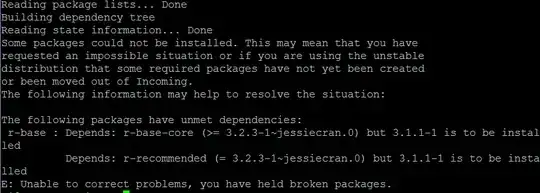I have a Raspi that runs Debian Jessie (downloaded from the official Raspberry Download Website (Version 2015-11-21)). For one of my projects I want to use the software r and some of the very useful packages (data.table and ggplot2 if you want to know). However, these packages require the latest r-version (currently 3.2.3 according to CRAN, at least for windows). The official Debian Package Site lists 3.1.1 as the latest version.
If I run sudo apt-get update, and then sudo apt-get install r-base, followed by sudo R I see that I have version 3.1.1 installed (thus, install.packages("data.table") in R returns that it does not exist for this older version).
Now my question is: How can I install the latest version of R (3.2.3), or alternatively how can I install the two packages?
First Try I tried to follow the official description on the CRAN-site (the link doesn't work properly, you need to click through: Download R for Linux -> Debian and then scroll down to "Supported Branches" and "Jessie", where it gives advice to Jessie users. What I did was sudo nano /etc/apt/sources.list and added the line deb http://cran.rstudio.com/bin/linux/debian jessie-cran3/, and then tried to install it again (after removing it with sudo apt-get remove r-base) sudo-apt-get install r-base. But I got the following error:
What am I missing/doing wrong? Thank you very much for any ideas/help/advice.