Today I was trying to setup Owncloud in my Raspberry Pi, then I stuck when there is need to giving ownership or adding Owncloud file to www-data user and group. After trying all possible options I just opened the owncloud webpage to see what kind of error it generate, and I found the same ownership error and a suggested doc page where a suggested script is given, I executed it and after executing that script EVEN WHEN I AM ROOT I CAN ONLY USE cd COMMAND. If i execute other commands like ls it says access denied even when i am root.
Things I have.
- Raspberry pi B+
- 32GB Pendrive (FAT23 System) (Treated as cloud storage)
I already have configured apache web server.
- I created alias of
/cloudto point to/mnt/cloud/owncloud
Due to insufficient memory I placed all owncloud files in mounted directory /mnt/cloud/owncloud.
To change ownership of owncloud I tried
sudo chown -R www-data:www-data /mnt/cloud/owncloudResult : Operation cant be performed (I don't know why) (till this point I am unable to open owncloudindexpagesudo chmod 777 /mnt/cloud/owncloudResult : Operation performed (after this command I am able to openhttp://192.168.192.99/cloudpage. But problem is not still solved)I found a suggestion on
indexpage to open a owncloud documentation and try to resolve the ownership issue. Script is given below#!/bin/bash ocpath='/mnt/cloud/owncloud' htuser='www-data' htgroup='www-data' rootuser='root' printf "Creating possible missing Directories\n" mkdir -p $ocpath/data mkdir -p $ocpath/assets printf "chmod Files and Directories\n" find ${ocpath}/ -type f -print0 | xargs -0 chmod 0640 find ${ocpath}/ -type d -print0 | xargs -0 chmod 0750 printf "chown Directories\n" chown -R ${rootuser}:${htgroup} ${ocpath}/ chown -R ${htuser}:${htgroup} ${ocpath}/apps/ chown -R ${htuser}:${htgroup} ${ocpath}/config/ chown -R ${htuser}:${htgroup} ${ocpath}/data/ chown -R ${htuser}:${htgroup} ${ocpath}/themes/ chown -R ${htuser}:${htgroup} ${ocpath}/assets/ chmod +x ${ocpath}/occ printf "chmod/chown .htaccess\n" if [ -f ${ocpath}/.htaccess ] then chmod 0644 ${ocpath}/.htaccess chown ${rootuser}:${htgroup} ${ocpath}/.htaccess fi if [ -f ${ocpath}/data/.htaccess ] then chmod 0644 ${ocpath}/data/.htaccess chown ${rootuser}:${htgroup} ${ocpath}/data/.htaccess fi
Link for above code is Here
After executing this script All things are changed I am not able to use any other command then cd and I think to restart Raspberry Pi but it ends up in the state as shown in image
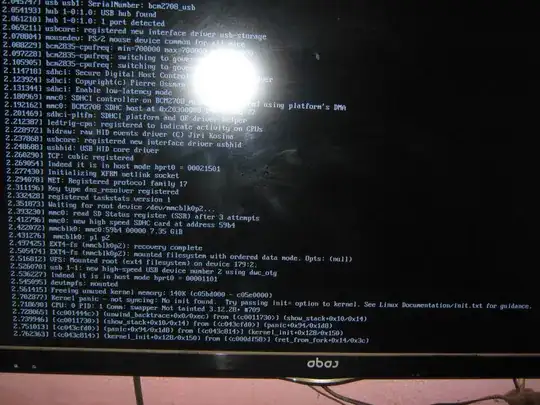
I don't know how to
- Access the terminal now.
- If terminal is accessible how to execute all command when i am Root