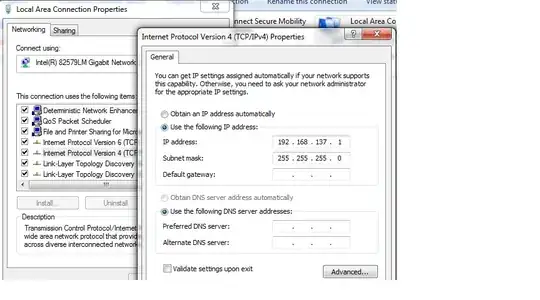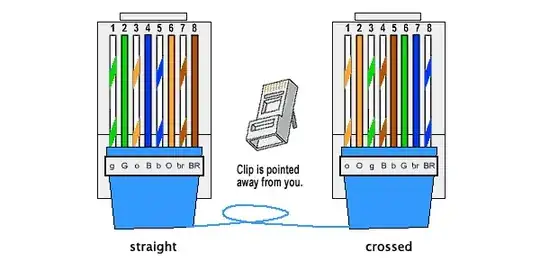I am new to the Raspberry Pi. I am using Raspberry Pi 2.
I have installed Raspbian OS to the SD card using Windows win32DiskImager.
The OS to which I have connected the Pi is Windows 7, SSH using PuTTY and installed the XMing.
Here is my LAN configuration
I have edited the cmdline text file from the OS files and set the IP as below
ip=10.65.39.1::10.65.39.64
Here is my arp -a output and ping output
C:\Users\Administrator>arp -a
Interface: 192.168.137.1 --- 0xc
Internet Address Physical Address Type
224.0.0.22 01-00-5e-00-00-16 static
239.255.255.250 01-00-5e-7f-ff-fa static
Interface: 192.168.0.3 --- 0xd
Internet Address Physical Address Type
192.168.0.1 6c-72-20-45-d0-91 dynamic
224.0.0.22 01-00-5e-00-00-16 static
224.0.0.251 01-00-5e-00-00-fb static
224.0.0.252 01-00-5e-00-00-fc static
239.255.255.250 01-00-5e-7f-ff-fa static
255.255.255.255 ff-ff-ff-ff-ff-ff static
Interface: 10.65.39.64 --- 0x22
Internet Address Physical Address Type
10.65.39.65 00-11-22-33-44-55 dynamic
224.0.0.22 01-00-5e-00-00-16 static
224.0.0.251 01-00-5e-00-00-fb static
224.0.0.252 01-00-5e-00-00-fc static
239.255.255.250 01-00-5e-7f-ff-fa static
255.255.255.255 ff-ff-ff-ff-ff-ff static
C:\Users\Administrator>ping 10.65.39.1
Pinging 10.65.39.1 with 32 bytes of data:
Reply from 10.65.39.1: bytes=32 time=47ms TTL=64
Request timed out.
Reply from 10.65.39.1: bytes=32 time=133ms TTL=64
Reply from 10.65.39.1: bytes=32 time=52ms TTL=64
Ping statistics for 10.65.39.1:
Packets: Sent = 4, Received = 3, Lost = 1 (25% loss),
Approximate round trip times in milli-seconds:
Minimum = 47ms, Maximum = 133ms, Average = 77ms
C:\Users\Administrator>ping 10.65.39.1
Pinging 10.65.39.1 with 32 bytes of data:
Reply from 10.65.39.1: bytes=32 time=50ms TTL=64
Request timed out.
Request timed out.
Reply from 10.65.39.1: bytes=32 time=133ms TTL=64
Ping statistics for 10.65.39.1:
Packets: Sent = 4, Received = 2, Lost = 2 (50% loss),
Approximate round trip times in milli-seconds:
Minimum = 50ms, Maximum = 133ms, Average = 91ms
When I ssh using PuTTY I get:
Network error: Connection refused
Can someone help me in resolving the issue?