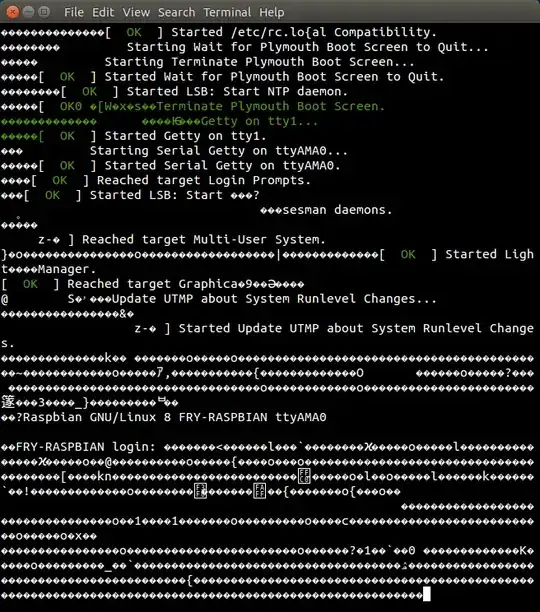I am trying to communication between my computer and a Raspberry Pi 3 using a USB to TTL cable. I am receiving a lot of garbage through the communication and this is making it impossible to use the TTL connection. Here are some more technical details.
Some infos about my computer & Raspberry Pi 3.
Computer: OS = Ubuntu 14.04.2 LTS
Serial device = /dev/ttyUSB0
Machine name = UBUNTU
Raspberry Pi 3: OS = Raspbian
Serial device = /dev/ttyAMA0
Machine Name = FRY-RASPBIAN (Fry = Futurama character :-)
To do the connection, I am using a USB to TTL cable (Adafruit Part #954). The connections are as follows:
White cable -> Pi Pin 8 (TX)
Green cable -> Pi Pin 10 (RX)
Red cable (5V) -> Not connected
Black cable (GND) -> Not connected
The red and black cables are not connected because the Pi is powered through its standard micro USB power supply (I assumed the GND does not need to be connected, yet this wasn't clear on other websites...).
From the Ubuntu computer, I launch the screen utility to see whatever the Pi will communicate through serial.
phodor@UBUNTU: sudo screen /dev/ttyUSB0 115200
I then plug in the Pi power supply. I can clearly see the Pi's boot-up information flowing in the terminal. Yet, many weird characters show up all over the place. Once I get to the "login" line, the terminal is waiting for my username for the pi, but these weird characters keep flowing into the screen and I am never able to type in the user name.
Here are the serial port configurations on both the Ubuntu and Raspbian machines.
phodor@UBUNTU: sudo stty -F /dev/ttyUSB0
speed 115200 baud; line = 0;
kill = ^H; min = 100; time = 2;
-icrnl -imaxbel
-opost -onlcr
-isig -icanon -echo
pi@FRY-RASPBIAN:~ $ sudo stty -F /dev/ttyAMA0
speed 115200 baud; line = 0;
min = 1; time = 0;
-brkint -icrnl -imaxbel iutf8
-isig -icanon -iexten -echo -echoe -echok -echoctl -echoke
Any idea what settings need to be adjusted to get rid of these unwanted characters ?