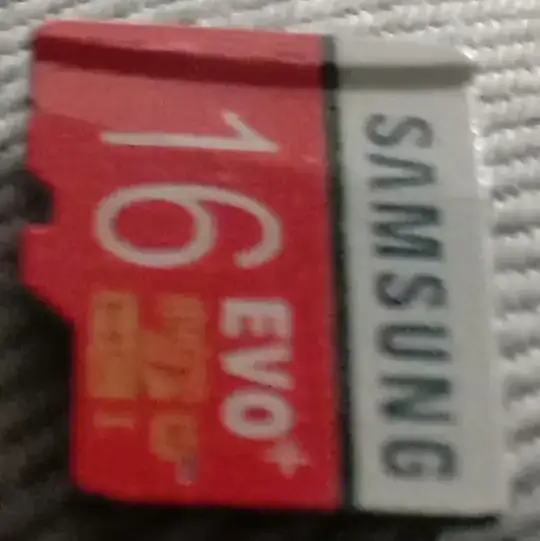I was configuring and running 2016-02-09-raspbian-jessie-lite on my Raspberry Pi 1 Model B+. Everything was fine and I used to shut it down using
sudo shutdown -h now
But there are circumstances where I also had to pull the plug. After that the Raspberry did not boot anymore. No LED blinked and I only got a black screen. So I took the SD card and checked it on my PC. Windows was only able to recognize 31 MB RAW partition: 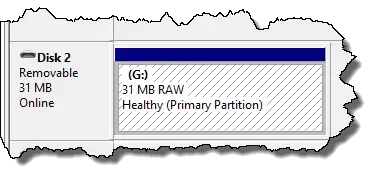
Now I am not able to delete or format the partition. I already tried to format/delete the card using:
- Windows build in tools (diskmgmt.msc, diskpart)
- Other windows tools like W32 disk Imager
- Linux tools like dd, fdisk
But none of them was able to format the card. All of them give errors different errors.
diskmgmt.msc:
The format did not complete successfully.
Diskpart:
No usable free extent could be found. It may be that there is insufficient free space to create a partition at the specified size and offset. Specify different size and offset values or don't specify either to create the maximum sized partition. It may be that the disk is partitioned using the MBR disk partitioning format and the disk contains either 4 primary partitions, (no more partitions may be created), or 3 primary partitions and one extended partition, (only logical drives may be created).
Gparted: Partition is not able to create a partition table at all.
DD:
dd: error writing '/dev/sdc': No space left on device 31+0 records in 30+0 records out 32096256 bytes (32 MB) copied, 3.6677 s, 8.8 MB/s
I am sure the card is broken after trying everything I can think of. My questions are now:
- Does anyone else have further possibilities to restore the card?
- Does it happen to other people with their raspberry?
I assume mine has some hardware issues. Especially after it happened to two cards already. I can understand that the filesystem may break on a SD card when pulling the plug, but not breaking it completely!