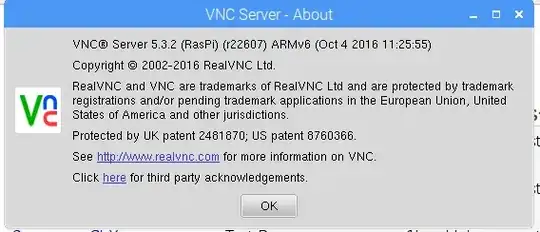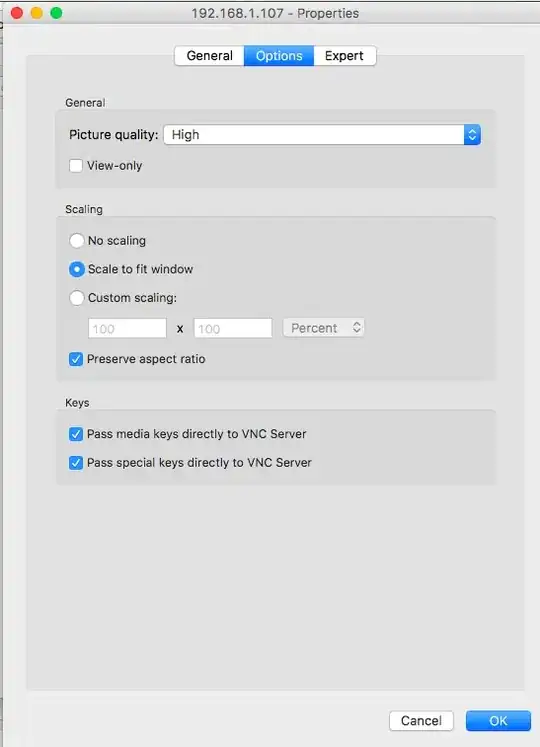I have a brand new Raspberry Pi3. I had it connected to an hdmi monitor when I installed it, and VNC worked great. I am planning to use it without a monitor, and now when I restart without the monitor, it's dimensions are tiny. How to I get full screen in VNC even after reboot?
I'm using the default VNC Server that came with NOOBS: