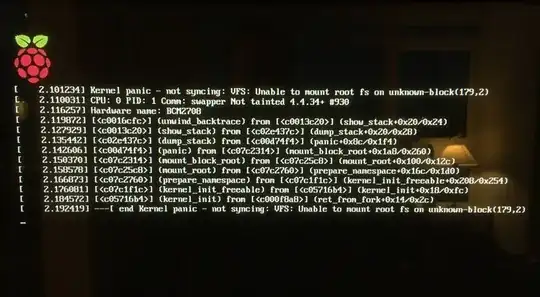I get the following when I try to boot my new Raspberry Pi Zero using Raspian Jessie that I just downloaded from here.
The RPI appears to be unresponsive at this point. It's a new Raspberry Pi Zero and 8GB SD card. I tried Raspian-Jessie Lite and Raspian Jesse and get the same result with both.
I tried implementing the fix suggested here (about a year ago) which recommends the following:
it is likely that the problem is caused by an update bug. The fix involves switching that 2 into a 6:
- Start the Raspberry holding the Shift key.
- Click the Edit config (e) button or press e.
- ...
But when I hold shift on the keyboard it does not change anything or enter into a config or 'safe mode' and continues with the same result. I have no idea what to do next.
For info, I can successfully boot by older Raspberry Pi using the same keyboard, TV, power supply etc so I don't think these hardware are the problem.
I also tried re-formatting the new SD card using the SD Card Formatter from here.