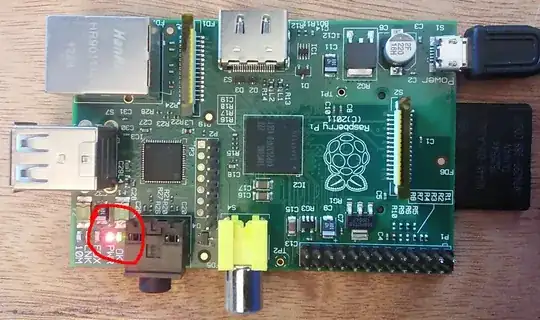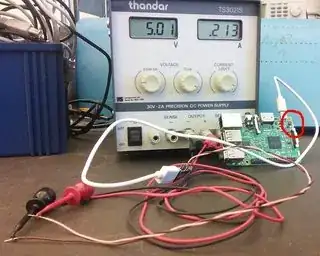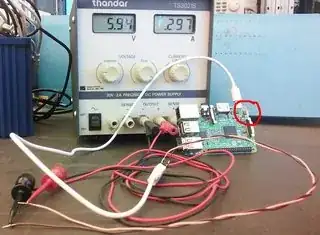I don't have much experience with Raspberry Pi. However, I've just noticed a difference in booting between Raspberry Pi 2 and 3, and so I've taken a couple of videos to show that.
In both videos, the Raspberry Pis use the same image (based on Raspbian 7), and are powered by the exact same USB cable (which is connected to externally powered USB hub); both videos start with the RPis unpowered, then I plug in the USB cable at the other end into the hub to power them (unseen in videos), then the LED light patterns during the boot process are captured for about a minute.
For the RPi 2, typically once the red LED is on, it stays on - while the green LED flashes according to disk/SDcard activity:
This can be seen on: https://vid.me/vwlw
However, for the RPi 3 (which is brand new, the video shows maybe 3rd or 4th boot after unboxing), I observe that once the boot process starts, the red LED occasionally turns off while the green LED may or may not be on, and then mostly comes back:
This can be seen on: https://vid.me/vwHw
The reason I'm posting this, is that I've only ever seen one more RPi 3 boot, it was also brand new and booted the same image, powered by the same USB cable/hub - but I cannot recall it's red LED turning off during boot, like that which is shown in the last video. Then, I've also seen the following link, which states:
http://elinux.org/R-Pi_Troubleshooting#Red_power_LED_is_blinking:
A blinking red power LED indicates problems with the power supply.
So, what I want to know is: should I be worried about this RPi 3, whose red LED turns off occasionally during boot, in the long run?
(otherwise, even with the red LED turning off, this RPi 3 still boots fine - if I hook a screen on HDMI and a keyboard, then I can log in etc, without a problem; except I've noticed there's sort of a color gradient box on screen, that shows and disappears in sync with the turn off/on of the red LED... EDIT: this color gradient is/was apparently called "rainbow indicator")