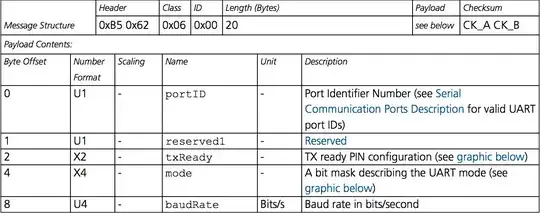My teacher gave me an u-blox M8N GPS that he bought from Banggood, and he wants me to do 2/3 things:
Change baud rate to 115200
Change measure rate to 10 kHz
Integrate GPS with
gpsd
My doubt here is: I know how to change baud rate and measure rate in u-center (u-blox software) but only exists for Windows. From here what I need to know is:
I can change GPS configuration by sending hexadecimal data to GPS, like this:
I have the GPS module connected to UART pins in the Raspberry Pi.
- First problem
How can I do this in python? How can I "build" hexadecimal messages in Python and how can I send them to GPS module?
- Second Problem
How do I properly set up gpsd on a Raspberry Pi?