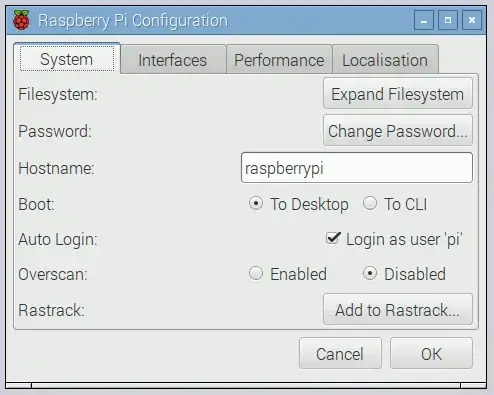I'm able to ping successfully but the connection fails on port 22, IP address: 192.168.137.100 of Raspberry Pi model B+.
I checked ipconfig at the command prompt and entered ping of it, also tried arp -a but gives following:
Interface: 192.168.137.100 --- 0x12
Internet Address Physical Address Type
192.168.137.255 ff-ff-ff-ff-ff-ff static
224.0.0.2 01-00-5e-00-00-02 static
224.0.0.22 01-00-5e-00-00-16 static
224.0.0.252 01-00-5e-00-00-fc static
239.255.255.250 01-00-5e-7f-ff-fa static
255.255.255.255 ff-ff-ff-ff-ff-ff static