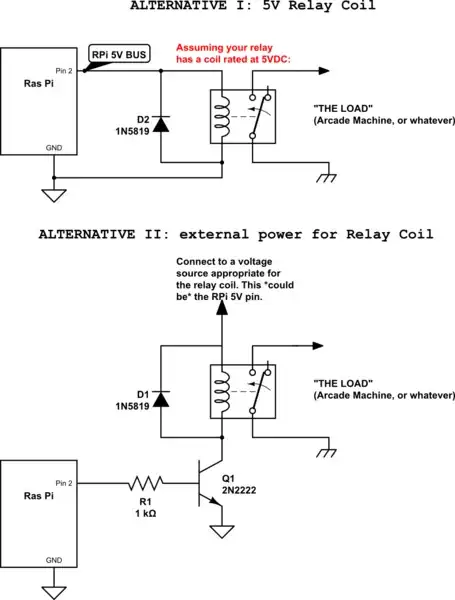There are loads of Youtube videos on how to control a relay, but I simply want to be able to power up my Pi and let it activate a relay. Then, when I power it down, it should turn the relay off.
No buttons or interfaces, just on and off.
I've built a arcade machine and have illuminated buttons. But I want them to turn on when I power on the pi and off when I'm finished. I have bought the relay as I have LED strips lighting also and just waiting for it to arrive. Do I need code or can I just simply attach to the GPIO 5v and ground?
I'm not sure if just plugging it in and hope for the best is a good idea. It's only £30 to replace, but it's still £30 quid. Grrr!!
Hopefully someone can help .
Kind regards brent
PS. As you can tell I'm not a programmer. I like the idea, but I just need to get this problem sorted first. Then I can mess with the next Pi I buy.
Starting to get the bug...