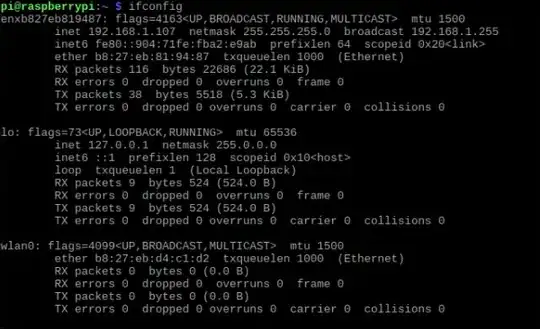I have a question about setting up my Pi with a static IP address so I can access it remotely. Currently I attempting to use this guide to set up my Pi with a static IP.
This is the text I added to the /etc/dhcpcd.conf file:
interface eth0
static ip_address=192.168.1.29/24
static routers=192.168.1.1
static domain_name_servers=192.168.1.1
When I save etc/dhcpcd.conf with this text and reboot, if i put ifconfig in the terminal, there is no eth0 interface. This is a screenshot of what I get when I run ifconfig in the terminal:
As you can see, instead of eth0 I have enxb827eb819487. I have no idea what this is, but it is obviously the interface name for my wired connection. The question is, why?