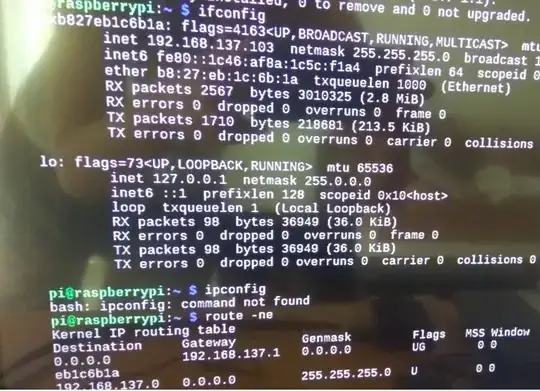How do I set up networking/WiFi/Static IP documents the possible methods of setting up WiFi (and networking in general) on the Pi.
The simplest (and recommended method for new users) if you are using the GUI is to set up by following the Foundation Guidelines
It appears from your question that you already have an Ethernet connection to your network, which should work. It is possible to have both an Ethernet and WiFi connection, although this creates conflicts, and is not recommended; use one or the other until you become familiar with networking.
If your question is what IP is the Pi using; hostname -I on the Pi will show this, and it is also listed in ifconfig.