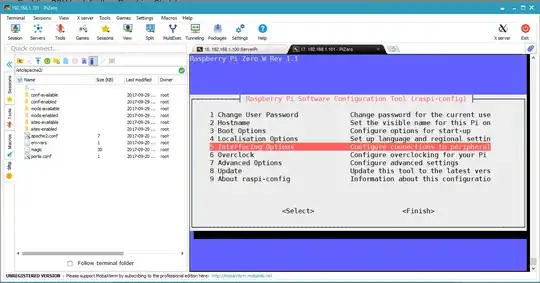I have a Raspberry Pi 1 Model A running an image of Raspbian Stretch Lite.
I've noticed that when I power on my pi and allow it to start up, I can't seem to SSH into it from my Mac laptop. First, I have to hook my RPi up to a keyboard and monitor, log into it (with the default pi user, which is fine for now), and then effectively "bounce" SSH manually:
sudo service ssh stop
sudo service ssh start
Once I do this, I can then SSH into the RPi (from my Mac) without any problems.
I believe this means SSH is not running by default at startup. How can I confirm this is the case, and how can I fix it so that I can have the following dev/test cycle:
- Power on the pi
- Give it a minute or two to boot up
- SSH into it from my Mac
Any ideas?