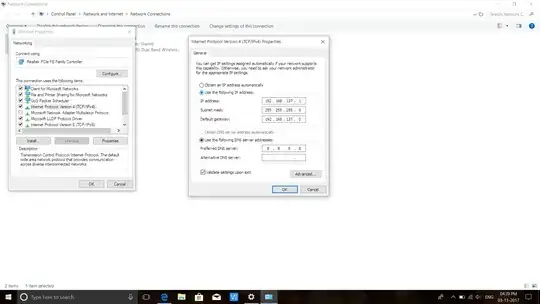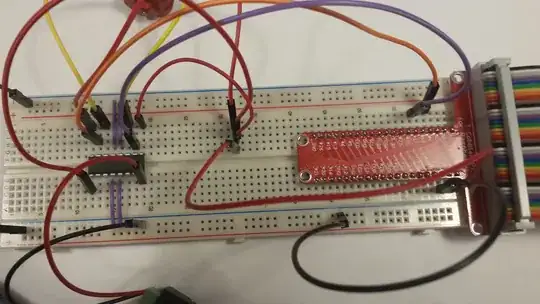I'm sort of a newbie in using DHCP and I hope someone can help me with my problem.
I wanted to share the Internet access of my laptop (OS: Windows 10) to my Pi using an Ethernet cable. I tried following the instructions from this thread:
I already configured the ICS of my laptop and also tried the same procedure with other laptops, but I still can't seem to get my RPi to have Internet access.
After hours of research, I still can't seem to get my Pi to access the Internet. When I check the IP address of my Pi's Ethernet, I get 169.254.x.x. Based from what I've read from some forums, the 169.254.x.x IP means that my Pi isn't getting any response from the DHCP server.
I also tried to set a static address for my RPi's eth0 interface, but nothing changed, but I think there were errors in my procedure.
My questions are:
- Is my laptop the DHCP server?
- How can I fix the 169.254.x.x problem?
- If ever I won't settle for the DHCP server and I wanted to set a static IP address for both RPi and laptop, what's the correct syntax/method/procedure?
Any suggestions, solutions, or explanations on how to fix this is a big help. Thanks!
P.S. - Directly connecting my Pi to a router via Ethernet works. But what I really want is direct connection between laptop and Pi so that I can share my laptop's Internet access to my Pi.