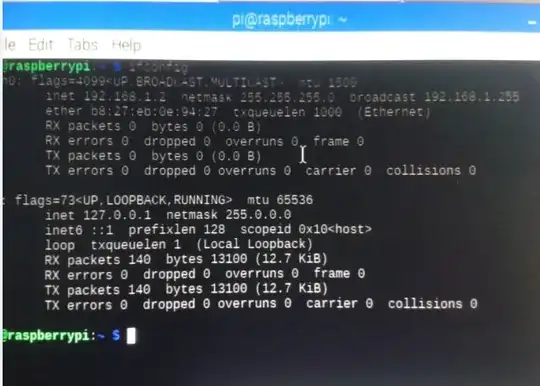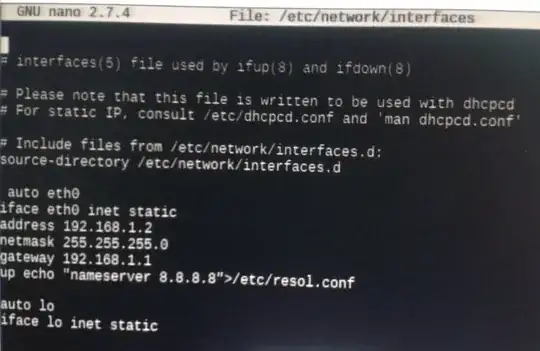My raspberrypi is not connecting to internet.
I am trying to connect it to laptop internet through ethernet but its not working.
It shows following configuratoion error.
sudo ifdown eth0 && sudo ifup eth0
ifdown: interface eth0 not configured
SIOCADDRT: File exists
Failed to bring up eth0.
I have made following changes in interface and ifconfig output is also attached.