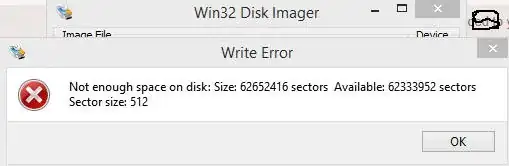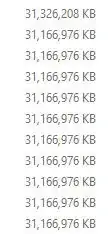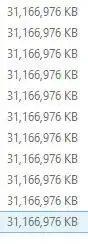I've been careful to buy the same Samsung 32GB SD cards for all my Rpi3 systems to avoid the dreaded Win32diskImager size error.
All of the Rpi images are stored safely in the NAS as .img files.
When it is time for a new one, I go back to the Orders button in Azon and find the most recent one where it says "You have bought this previously - View Order" - and I buy it again.
They visually look the same, with identical markings:
So now as I am trying to write that image (to any of several of the same-looking cards), they all are showing the exact same error - same numbers.
Here is a bug report ticket where this is discussed. In this bug report both the source card and the target card are identical yet it produces this same result:
Win32DiskImager Creates an .IMG file that is too big to restore to identical media
Excerpt:
Lots of verbage in the comments. Using a 32 Gb card to create an image I get an image that will not load onto an identical 32 Gb card formatted with SDFormatter as directed on several websites. THe message says the image is too large to fit on the target SD card but that there does not appear to be aby data ad I get and option to go ahead anyway, I do nd the SD will not boot in my RPI. Why is this still a problem and what do I do to ise it? HO THE F$W% are you guys universally recommended to clone SD cards for RPI if the program doesn't work?
These guys even tried to restore back to the original card and had the same error - they were quite frustrated.
Upon further investigation I have discovered that only this (first) particular image is of a different size:
The one at the top is the one I am trying to restore.
It seems pretty obvious that in the beginning, before I knew to match the images to the cards, that I allowed NOOBS to expand to a larger card.
If that SD card is still in inventory it must have gotten flashed with one of the other images. Or it may be a round-file item - some of my systems are thermally stressed so it happens now and then.
Storage of the .img files is definitely worth the effort. Especially since the NAS can do compression on the image files while they are in warm storage. 7z and ZIP are about the same: Storage requirement is roughly 15% of original size.
Now, I never use NOOBS. I simply clone one of the systems which is most similar to what is needed in the new one, then shut down the original long enough to log into the clone and change the hostname and static IP.
With identical cards the .img included partition sizing was not an issue.
Thought I had all the bases covered.
Until now.
QUESTION: Is there a way to do this image restore?