I've a strange issue with my raspberry pi 3: The raspberry is working fine, after a while the raspberry stops working for about 5 hours. Afterwards the raspberry recovers itself (without rebooting!) and is working fine again. This happens about every 3 days.
What can block the raspberry? How to prevent this blocking? Any Ideas?
Some more information:
I've logged the CPU Temperature (by vcgencmd measure_temp).
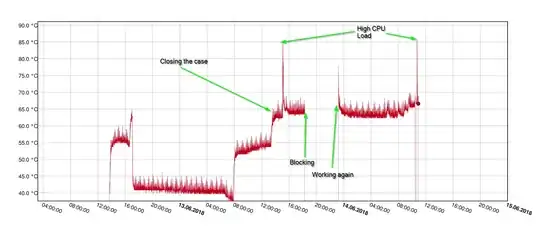 What's strange in the temparature Log: When the raspberry become working again, the temperature is falling down. Possible Ideas for this:
What's strange in the temparature Log: When the raspberry become working again, the temperature is falling down. Possible Ideas for this:
- Idea A: When raspbery becomes working again, a "lot of stuff" has to be done. This lead to high cpu load and high cpu temperature. Logging start is done only after a "lot of stuff" is done.
- Idea B: "Something" brings the Raspberry to High CPU Load (and high Temp) and blocks all other stuff. After this "Something" can be resolved, the cpu load goes normal und the temperature can be falling down to normal temp. What can be this "something"? Blocked USB Controller?
Attached to the Raspberry:
- USB LTE Modem
- USB Serial Converter
What can block the raspberry? How to prevent this blocking? Any Ideas?
(There is a watchdog, but I want to solve the source of the problem)