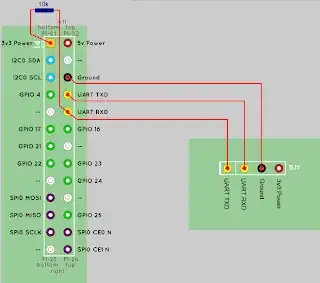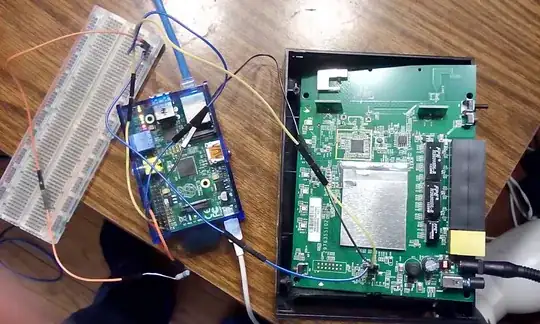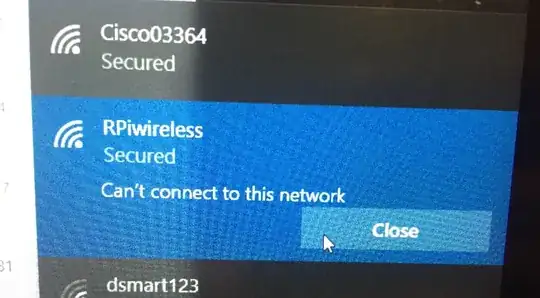I don't actually need to debrick this WNR2000v3, I'm just trying to learn how to connect to an embedded device using a serial connection to see if I can do it.
I believe I have setup the wires so that they correspond to the following diagram (please let me know if I have not)...
I found this in a blog about serial connecting to another router using minicom.
pi@raspberrypi:~$ sudo -i
root@raspberrypi:~# ps -ef | grep ttyAMA0
root 818 1 0 19:34 ttyAMA0 00:00:00 /sbin/getty -L ttyAMA0 115200 vt100
root 920 913 0 19:36 pts/0 00:00:00 grep ttyAMA0
root@raspberrypi:~# kill 818
root@raspberrypi:~# minicom -b 115200 -o -D /dev/ttyAMA0
Then it says to power on the router...
Found additional information about which pin was which on the UART of the router from this page:
WNR2000v3
The serial port is at JP1: 115200 8N1 at 3.3V. Pads are, from left to right with the ethernet ports on right: [Vcc] [Tx] [Rx] [GND]
When I used minicom I did receive a bit of output, but eventually it falls apart, and I'm unable (as far as I can tell) to communicate back to the serial terminal:
Welcome to minicom 2.7
OPTIONS: I18n
Compiled on May 7 2017, 05:18:49.
Port /dev/ttyAMA0, 15:32:21
Press CTRL-A Z for help on special keys
U-Boot 1.1.4-g98735ae5 (Mar 24 2011 - 15:19:45)
WNR2000v3 (ar7241) U-boot dni17 V1.3
DRAM:
sri
ar7240_ddr_initial_config(138): virian ddr1 init
#### TAP VALUE 1 = 0x2, 2 = 0x2 [0xadfe85da: 0xd6b9dbf9]
32 MB
Top of RAM usable for U-Boot at: 82000000
Reserving 283k for U-Boot at: 81fb8000
Reserving 192k for m
Reserving 44 Bytes for Board Info at: 81f87fd4
Reserving 36 Bytes for Global Data at:0
0
8
f
4
B
l
l
l
h
.
Is it possible the resister I'm using is too strong?
Or do I need to change something in my minicom settings?
Edit
Thanks to Joan's input about minicom, I'm now able to read:
U-Boot 1.1.4-g98735ae5 (Mar 24 2011 - 15:19:45)
WNR2000v3 (ar7241) U-boot dni17 V1.3
DRAM:
sri
ar7240_ddr_initial_config(138): virian ddr1 init
#### TAP VALUE 1 = 0x2, 2 = 0x2 [0xadfa85da: 0xd6b9dbf9]
32 MB
Top of RAM usable for U-Boot at: 82000000
Reserving 283k for U-Boot at: 81fb8000
Reserving 192k for malloc()
Reserving 44 Bytes for Board Info at: 81f87fd4
Reserving 36 Bytes for Global Data at: 81f87fb0
Reserving 128k for boot params() at: 81f67fb0
Stack Pointer at: 81f67f98
id read 0x100000ff
sector count = 64
Flash: 4 MB
In: serial
Out: serial
Err: serial
Misc: force GPIO1 output high
Net: ag7240_enet_initialize...
Fetching MAC Address from 0x81fea470
Fetching MAC Address from 0x81fea470
Virian MDC CFG Value ==> 4
: cfg1 0xf cfg2 0x7014
eth0: 84:1b:5e:73:15:7d
eth0 up
Virian MDC CFG Value ==> 4
: cfg1 0xf cfg2 0x7214
eth1: 84:1b:5e:73:15:7c
ATHRS26: resetting s26
ATHRS26: s26 reset done
Trying eth1
eth1 link down
FAIL
Trying eth0
eth0 link down
FAIL
Retry count exceeded; boot the image as usual
nmrp server is stopped or failed !
Although, I've edited the above to make it easier to read...it isn't coming in one character at a time, but it does seem to be displaying out of alignment.
I've also started receiving some sort of prompt, but I can't input into it, when I do the cursor starts flying across the screen...it looks like this:
Unknown command '^G^G^G^G^G^G^G^G^G^G^G^G^G^G^G^G^G^G^G^G^G^G^G^G^G^G^G^G^G^G^G^G^G^G^G^G^G^G^G^G^G^G^G^G^G^G^G^G^G^G^G^G^G^G^G^G^G^G^G^G^G^G^G^G^G^G^G^G^G^G
^G^G^G^G^G^G^G^G^G^G^G^G^G^G^G^G^G^G^G^G^G^G^G^G^G^G^G^G^G^G^G^G^G^G^G^G^G^G^G^G^G^G^G^G^G^G^G^G^G^G^G^G^G^G^G^G^G' - try 'help'
ar7240> NTERRUPT>
Unknown command 'NTERRUPT>' - try 'help'
ar7240> ERRUPT>
Unknown command 'ERRUPT>' - try 'help'
ar7240>
ar7240>
ar7240>