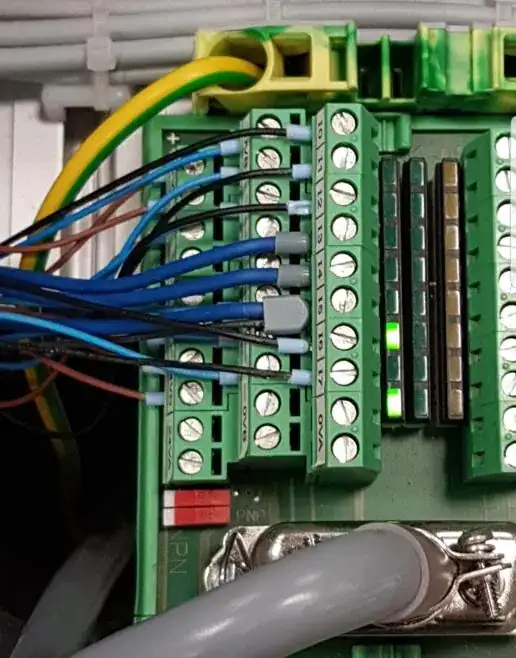I am trying to emulate a Raspberry Pi zero W with Qemu based on an image I used on a real Raspberry Pi zero W.
The command I am using is:
sudo qemu-system-arm \
-kernel ./qemu-rpi-kernel/kernel-qemu-4.9.59-stretch \
-append "root=/dev/sda2 panic=1 rootfstype=ext4 rw" \
-hda pi_zero_kinetic_raspbian.qcow \
-cpu arm1176 -m 512 \
-M versatilepb \
-no-reboot \
-serial stdio \
-net nic -net user \
-net tap,ifname=vnet0,script=no,downscript=no
But Qemu complain that Error: unrecognized/unsupported machine ID (r1 = 0x00000183)
So added this option:
-dtb linux/arch/arm/boot/dts/bcm2835-rpi-zero-w.dts
But In this case:
qemu-system-arm: Unable to copy device tree in memory
Couldn't open dtb file qemu-rpi-kernel/tools/linux/arch/arm/boot/dts/bcm2835-rpi-zero-w.dts
So I tried to compile the dts in order to get the dtb with:
dtc -O dtb -o bcm2835-rpi-zero-w.dtb bcm2835-rpi-zero-w.dts
But the compilation fail and I get:
Error: bcm2835-rpi-zero-w.dts:13.1-9 syntax error
FATAL ERROR: Unable to parse input tree
I couldn't find any tutorial about Pi zero and all the tutorial about the first Rapsberry Pi seems to be outdated. I am not sure that compiling the dtb on my own is the way to go. Any input would be appreciated, thanks!