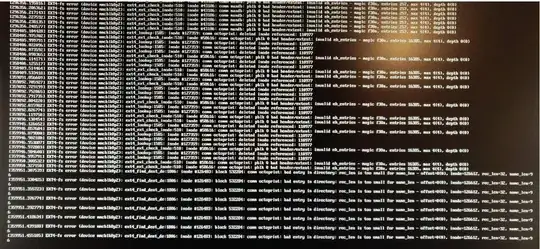I have my rPi hooked up to my printer via USB connection and powered by a power adapter as supplied with the kit from amazon: https://www.amazon.ca/gp/product/B07BD3WHCK/ref=oh_aui_detailpage_o04_s00?ie=UTF8&psc=1
The Pi and the printer and plugged into two separate outlets so there shouldn't be a power surge/drop issue.
The Pi is flashed as per the official instructions provided on the OctoPi website using Etcher and the supplied .zip file. From what I understand, OctoPi is built on a lite version of Raspberian. I do the basic wifi setup on my PC, insert the SD card, power the Pi, and it works as it is meant to.
The sequence of events, I shut down the printer using the built-in on/off switch. Upon powering on the printer again, I am unable to connect to OctoPi. Upon connecting a monitor, I discover that there appears to be a boot error identical to this post: Error on Boot. 'No working init found.'
Unfortunately the suggestion there is to do a reflash, and the author is also not using OctoPi.
I found another post that was unfortunately unsolved where the author installed the full Raspberrian as a work-around and suggested it may be a problem with the lite version: SD Card corrupted at shutdown (no gui)
One last note, this has only occurred twice now and the printer power reboot appears to be the common element. I have not attempted to connect the monitor and replicate the situation to see what happens on the Pi as of yet. That will be my next step once I have time.
Update
In an attempt to re-create the issue I hooked up a monitor and power cycled the 3D printer several times with no problems.
I then attempted to cut power to the Pi to see what that might do, and now it appears I'm stuck in a boot loop with an "error -110 transferring data, sector.." to what appears to be about a dozen different sectors.
At this point, I'm going to re-flash again.
Any more inputs or am I still being a tad useless?
Update
Got a new error. I turned off the printer and left the rPi on over the weekend and came back to discover the uploaded image. Because I didn't really see an option, I did a power cycle which resulted in a boot loop and I'm now re-flashing yet again. This is getting to be a little annoying.
Is there something I should be pulling from the SD card before I re-flash that would be helpful information?
Original post
I'm new to the whole Pi scene, I recently got a 3B+ and OctoPi all set up to run my 3D printer (Taz6 if important). It's been running great, however, I've now discovered an apparent trend where if I shut off the printer it corrupts the OS and I have to start from scratch. It can't seem to initialize the boot sequence and according to my research, I'm best off just doing a total reinstall. The whole process is more than a little frustrating.
I get everything set up as per the basic OctoPi instructions and I make sure I run a full update on the Pi when it boots the first time. I saw another post suggesting that running a lite OS might cause some troubles like this.
Any thoughts?