I have 2 raspberry pi machines
RP1 - connects to my home network using Softether (For remote access)
RP2 - connects to an external VPN (ExpressVPN)
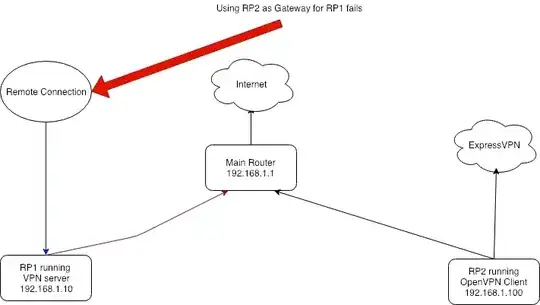
If I use the IP address of RP2 (192.168.1.100) as a gateway for my local devices it works, it also works on RP2 within the local network.
However I cannot connect remotely (work or mobile network) to RP1 unless RP2 openvpn is off. Both are running on Rasbian stretch and work fine except when I try to connect to my vpn network.
I expect once I connect to the VPN on RP1 it should use the gateway (192.168.1.100) instead of the default one (192.168.1.1) which I set in /etc/dhcpcd.conf
RP1 is using softether and on a virtualdhcp in 192.168.30.XX subnet when I’m connected, otherwise the IP address is 192.168.1.10
Appreciate your inputs and help.