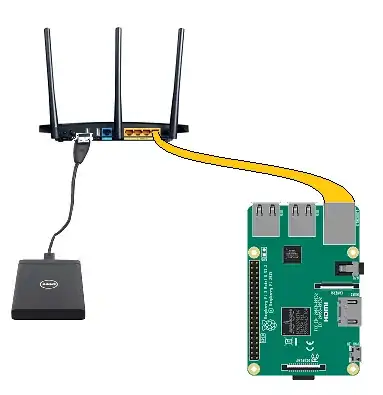can't establish connection wia WIFI. Can't understant what I'm doing wrong:
there is connection properties from my windows PC
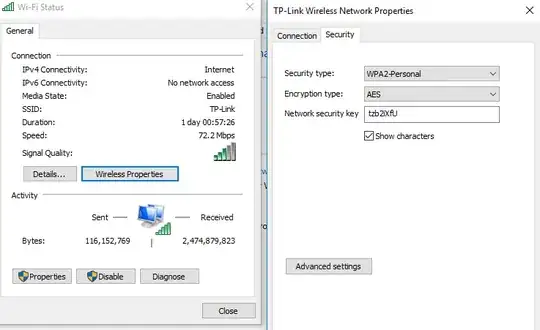
this is my /etc/wpa_supplicant/wpa_supplicant.conf file
ctrl_interface=/var/run/wpa_supplicant GROUP=netdev
ap_scan=1
update_config=1
country=BY
network={
proto=WPA2
pairwise=CCMP
priority=5
ssid="TP-Link"
psk="tzb2iXfU"
scan_ssid=1
key_mgmt=WPA-PSK
}
and this is output from
wpa_supplicant -i wlan0 -c /etc/wpa_supplicant/wpa_supplicant.conf
Successfully initialized wpa_supplicant
wlan0: CTRL-EVENT-REGDOM-CHANGE init=USER type=COUNTRY alpha2=BY
wlan0: Trying to associate with c0:25:e9:79:7a:e6 (SSID='TP-Link' freq=2462 MHz)
wlan0: CTRL-EVENT-DISCONNECTED bssid=c0:25:e9:79:7a:e6 reason=0
wlan0: CTRL-EVENT-REGDOM-CHANGE init=CORE type=WORLD
wlan0: CTRL-EVENT-REGDOM-CHANGE init=USER type=COUNTRY alpha2=BY
wlan0: Trying to associate with c0:25:e9:79:7a:e6 (SSID='TP-Link' freq=2462 MHz)
wlan0: Associated with c0:25:e9:79:7a:e6
wlan0: CTRL-EVENT-DISCONNECTED bssid=c0:25:e9:79:7a:e6 reason=0
wlan0: WPA: 4-Way Handshake failed - pre-shared key may be incorrect
wlan0: CTRL-EVENT-SSID-TEMP-DISABLED id=0 ssid="TP-Link" auth_failures=1 duration=10 reason=WRONG_KEY
wlan0: CTRL-EVENT-REGDOM-CHANGE init=CORE type=WORLD
wlan0: CTRL-EVENT-REGDOM-CHANGE init=USER type=COUNTRY alpha2=BY
nl80211: send_and_recv->nl_recvmsgs failed: -33
wlan0: CTRL-EVENT-SSID-REENABLED id=0 ssid="TP-Link"
wlan0: Trying to associate with c0:25:e9:79:7a:e6 (SSID='TP-Link' freq=2462 MHz)
wlan0: CTRL-EVENT-DISCONNECTED bssid=c0:25:e9:79:7a:e6 reason=0
wlan0: CTRL-EVENT-REGDOM-CHANGE init=CORE type=WORLD
wlan0: CTRL-EVENT-REGDOM-CHANGE init=USER type=COUNTRY alpha2=BY
wlan0: Trying to associate with c0:25:e9:79:7a:e6 (SSID='TP-Link' freq=2462 MHz)
wlan0: CTRL-EVENT-DISCONNECTED bssid=c0:25:e9:79:7a:e6 reason=0
wlan0: CTRL-EVENT-SSID-TEMP-DISABLED id=0 ssid="TP-Link" auth_failures=2 duration=23 reason=CONN_FAILED
wlan0: CTRL-EVENT-DISCONNECTED bssid=c0:25:e9:79:7a:e6 reason=3 locally_generated=1
nl80211: Was expecting local disconnect but got another disconnect event first
wlan0: CTRL-EVENT-REGDOM-CHANGE init=CORE type=WORLD
wlan0: CTRL-EVENT-REGDOM-CHANGE init=USER type=COUNTRY alpha2=BY
wlan0: Reject scan trigger since one is already pending
wlan0: Failed to initiate AP scan
wlan0: Reject scan trigger since one is already pending
wlan0: Failed to initiate AP scan
wlan0: CTRL-EVENT-SCAN-FAILED ret=-16 retry=1
wlan0: CTRL-EVENT-SSID-REENABLED id=0 ssid="TP-Link"
wlan0: Trying to associate with c0:25:e9:79:7a:e6 (SSID='TP-Link' freq=2462 MHz)
wlan0: Associated with c0:25:e9:79:7a:e6
wlan0: CTRL-EVENT-DISCONNECTED bssid=c0:25:e9:79:7a:e6 reason=0
wlan0: CTRL-EVENT-SSID-TEMP-DISABLED id=0 ssid="TP-Link" auth_failures=3 duration=46 reason=CONN_FAILED
wlan0: CTRL-EVENT-REGDOM-CHANGE init=CORE type=WORLD
wlan0: CTRL-EVENT-REGDOM-CHANGE init=USER type=COUNTRY alpha2=BY
wlan0: CTRL-EVENT-SCAN-FAILED ret=-16 retry=1
wlan0: CTRL-EVENT-SCAN-FAILED ret=-16 retry=1
I already try to do it with:
- raspi-config - same result
- wext driver - not work, operation not permitted
- with encrypted password - same result
- without proto, pairwise, priority, scan_ssid, key_mgmt - same (or similar?) result
OS version (I download image from 2019-02-16 from official web site):
pi@raspberrypi:~ $ cat /etc/os-release
PRETTY_NAME="Raspbian GNU/Linux 9 (stretch)"
NAME="Raspbian GNU/Linux"
VERSION_ID="9"
VERSION="9 (stretch)"
ID=raspbian
ID_LIKE=debian
HOME_URL="http://www.raspbian.org/"
SUPPORT_URL="http://www.raspbian.org/RaspbianForums"
BUG_REPORT_URL="http://www.raspbian.org/RaspbianBugs"
pi@raspberrypi:~ $ lsb_release -a
No LSB modules are available.
Distributor ID: Raspbian
Description: Raspbian GNU/Linux 9.4 (stretch)
Release: 9.4
Codename: stretch
pi@raspberrypi:~ $ hostnamectl
Static hostname: raspberrypi
Icon name: computer
Machine ID: 5e5d951a965b4123b3fc825af94cb9eb
Boot ID: 791f1953bd0d42d2ac85dcac04c80bad
Operating System: Raspbian GNU/Linux 9 (stretch)
Kernel: Linux 4.14.79-v7+
Architecture: arm
pi@raspberrypi:~ $ uname -r
4.14.79-v7+