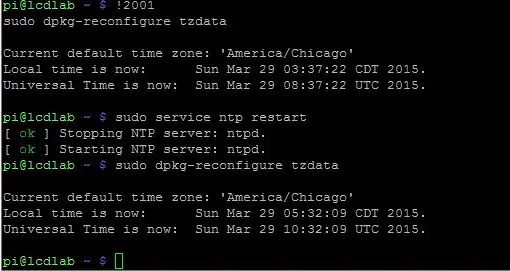The electricity to my apartment went out a few days ago.
I use my RPi to record data and store it in a database. I've just learned that the time for all my data has been off by an hour because the RPi's clock is off by an hour.
From here I issued tz select and set it to America/Los_Angeles and it is still one hour slow.
How can I adjust this?