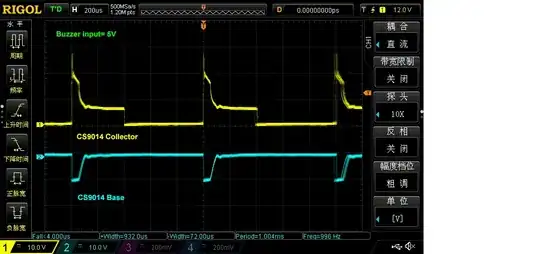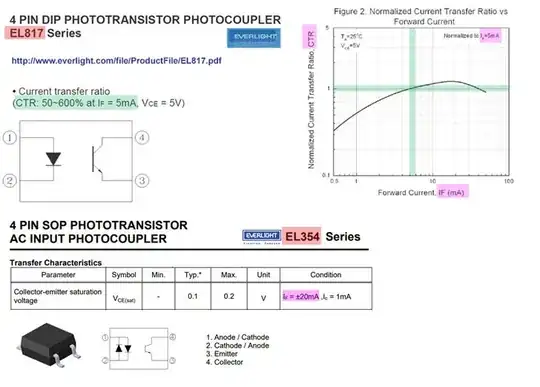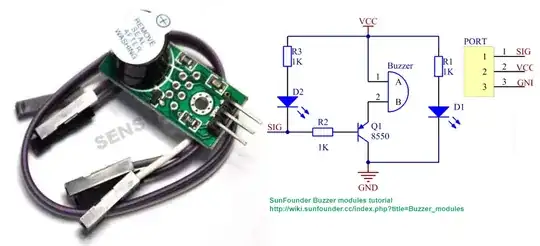I've got 4 LEDs, a buzzer and a button. There's an add_event_detect to switch the LEDs and buzzer on and off. The callback methods works find when the outputs are just on continuously until another press turns them off. But I want them to sleep for 0.3 seconds and turn on again.
This works kind of with the Keypad. You have to press key 2 quite hard but it works. I can't figure out how to get out of the loop in the btnState function.
A button press turns them on but they stay on.
Wiring
button = Gpio and ground. leds = gpio and ground buzzer = 5v, NPN 8050 transistor to gpio and ground
Code
import RPi.GPIO as GPIO
import time
import Keypad
Leds = [37, 35, 33, 31]
buzz = 13
button = 29
ROWS = 4 # number of rows of the Keypad
COLS = 4 #number of columns of the Keypad
keys = ['1','2','3','A', #key code
'4','5','6','B',
'7','8','9','C',
'*','0','#','D' ]
rowsPins = [12, 22, 24, 26] #connect to the
row pinouts of the keypad
colsPins = [40, 38, 36, 32] #connect to the
column pinouts of the keypad
btnState = 1
alarm_end = time.time() + 60 * 3 # alarm_ends
after 3 mintues
def setup():
GPIO.setmode(GPIO.BOARD)
GPIO.setup(Leds, GPIO.OUT)
GPIO.setup(buzz, GPIO.OUT)
GPIO.setup(button, GPIO.IN,
pull_up_down=GPIO.PUD_UP)
GPIO.setwarnings(False)
def swState(ev=None):
global btnState
if btnState == 1:
btnState = 0
GPIO.output(Leds, btnState)
GPIO.output(buzz, btnState)
while (time.time() < alarm_end or btnState == 0):
print ('Sound the Alarm!!...')
GPIO.output(Leds, True)
GPIO.output(buzz, True)
time.sleep(0.3)
GPIO.output(Leds, False)
GPIO.output(buzz, False)
time.sleep(0.3)
else:
btnState = 1
alarmOff()
def keyPadInput():
keypad = Keypad.Keypad(keys,rowsPins,colsPins,ROWS,COLS)
key = keypad.getKey()
if key == '1':
print ('Sound the Alarm!!...')
while (key != '2'):
GPIO.output(Leds, True)
GPIO.output(buzz, True)
time.sleep(0.3)
GPIO.output(Leds, False)
GPIO.output(buzz, False)
time.sleep(0.3)
key = keypad.getKey()
if (key == '2'):
alarmOff()
elif key == '2':
alarmOff()
def alarmOff():
print ('Turning off system...')
GPIO.output(Leds, False)
GPIO.output(buzz, False)
def main():
setup()
print ("Program is starting ... ")
try:
loop()
except KeyboardInterrupt: #When 'Ctrl+C' is
pressed, exit the program.
destroy()
def loop():
GPIO.add_event_detect(button, GPIO.FALLING,
callback=swState, bouncetime=200) # wait for
falling
while True:
keyPadInput()
def destroy():
GPIO.output(Leds, False)
GPIO.output(buzz, False)
GPIO.cleanup()
if __name__ == '__main__': #Program start from
here
main()
TIA!