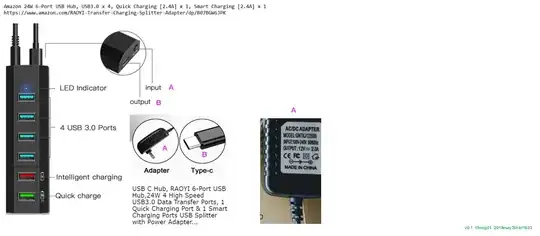Question
Power 2 Rsp3b+ via a Power USB hub [powered by 12VDC 2A, 24W wall
wart]
Will blow or burn Pi's due to over voltage?
Answer
Well it is 90% likely (but no guarantee!) that everything should go well, if you use the
"[2.4A] Intelligent charging" and "[2.4A] Quick charging" ports, one for each Rpi.
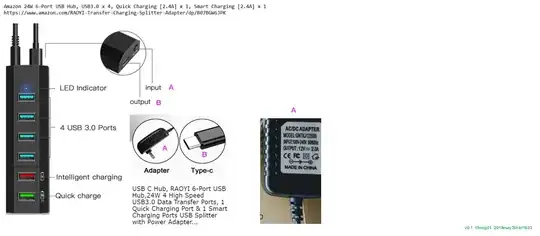
References
Amazon 24W 6-Port USB Hub, USB3.0 x 4, Quick Charging [2.4A] x 1, Smart Charging [2.4A] x 1
Quick Charge - Wikipedia
Quick Charge is a technology found in Qualcomm SoCs, used in devices
such as mobile phones, for managing power delivered over USB. It
offers more power and thus charges batteries in devices faster than
standard USB rates allow.
Quick Charge is a proprietary technology which allows for the charging
of battery powered devices, primarily mobile phones, at levels above
and beyond the typical 5 volts and 2 amps for which most USB standards
allow. Numerous other companies have their own competing technologies;
these include Mediatek's Pump Express, OPPO's VOOC (licensed to
OnePlus as Dash Charge).
To take advantage of Qualcomm Quick Charge, both the host providing
power and the device must support it. In 2012 the USB Implementers
Forum (USB IF) announced that their USB Power Delivery (USB PD)
standard had been finalized which allows for devices to transfer up to
100 watts of power over capable USB ports. This new technology was
first seen in Xiaomi's Mi Mix 4 that went from 1% to 100% in a mere 17
minutes.
Beginning with version 3, the driving technology behind Quick Charge
was named INOV (Intelligent Negotiation for Optimal Voltage), with
ensuing versions successively improving upon allowed charging voltage
levels.
Quick Charge version 4 was announced in December 2016 alongside the
Snapdragon 835. Version 4 implements additional safety measures to
protect against overcharging and overheating, and is compliant with
both USB-C and USB Power Delivery (USB-PD) specifications.
Smart battery charger - Wikipedia
A smart battery charger is mainly a switch mode power supply (also
known as high frequency charger) that has the ability to communicate
with a smart battery pack's battery management system (BMS) in order
to control and monitor the charging process. This communication may be
by a standard bus such as CAN bus in automobiles or System Management
Bus (SMBus) in computers. The charge process is controlled by the BMS
and not by the charger, thus increasing security in the system. Not
all chargers have this type of communication which is commonly used
for lithium batteries.
Besides the usual plus (positive) and minus (negative) terminals, a
smart battery charger also has multiple terminals to connect to the
smart battery pack's BMS. The Smart Battery System standard is
commonly used to define this connection, which includes the data bus
and the communications protocol between the charger and battery. There
are other ad-hoc specifications also used.
How does fast charging work? - digitalTrends 2019may22
 My question is what is the best way to power both of these Pi's?
My question is what is the best way to power both of these Pi's?