Dolphin (emulator)
Dolphin is a free and open-source video game console emulator for GameCube and Wii[28] that runs on Windows, Linux, MacOS, Android, Xbox One, Xbox Series X and Series S.[10][29]
 | |||||
 Dolphin 5.0 running on Windows 10 | |||||
| Original author(s) | F|RES, Henrik Rydgård (ector)[1][2] | ||||
|---|---|---|---|---|---|
| Developer(s) | Dolphin Emulator Project | ||||
| Initial release | 22 September 2003 | ||||
| Stable release | 5.0
/ 24 June 2016[3] | ||||
| Preview release |
| ||||
| Repository | github | ||||
| Written in | C++ and C[5] (GUI: originally in wxWidgets, ported to Qt5 in 2018)[6][7][8] | ||||
| Operating system | Windows 10 or later, macOS Sierra 10.12 or later, Linux, Android 5.0 or later (only 64-bit), Xbox One, Xbox Series X and Series S[9][10][11] | ||||
| Platform | |||||
| Available in | 24 languages[14] | ||||
| Type | Video game console emulator | ||||
| License | 2015:[lower-alpha 1] GPL-2.0-or-later[15][16] 2008:[lower-alpha 2] GPL-2.0-only 2003: Proprietary | ||||
| Website | dolphin-emu | ||||
| Minimum | Recommended | |
|---|---|---|
| Personal Computer[9][17] | ||
| Operating system |
| |
| CPU | x86-64 CPU[12] with SSE2 support.[9]
AArch64[13] | Intel: Intel Core i5-4670K or equivalent.
AMD: Any Ryzen CPU or newer.[9] Snapdragon 8cx or equivalent[19] |
| Memory | 2 GB RAM or more[9] | |
| Graphics hardware | Pixel Shader 3.0, and DirectX 10 or OpenGL 3 support[17] | Modern DirectX 11.1, OpenGL 4.4, or Vulkan GPU[9] |
| Input device(s) | Any PC input device – mouse and keyboard by default for Wii, mouse by default for GameCube | Original Nintendo GameCube controller with Smash Bros. Wii U USB adapter[20]
Original Nintendo Wii Remote via DolphinBar[21] |
| Android | ||
| Operating system | Android 5.0[22] | Android 10[23] |
| CPU | AArch64[13] | Snapdragon 835 or equivalent[24][25] |
| Memory | 1 GB RAM | 4 GB RAM |
| Graphics hardware | OpenGL ES 3.0[26] | Adreno 540 or equivalent[24][25] with OpenGL ES 3.2 and Vulkan support[27] |
It had its inaugural release in 2003 as freeware for Windows. Dolphin was the first GameCube emulator that could successfully run commercial games. After troubled development in the first years, Dolphin became free and open-source software and subsequently gained support for Wii emulation. Soon after, the emulator was ported to Linux[30] and macOS.[31] As mobile hardware got more powerful over the years, running Dolphin on Android became a viable option.
Dolphin has been well received in the IT and video gaming media for its high compatibility, steady development progress, the number of available features, and the ability to play games with graphical improvements over the original consoles.
Development
Origins (2003–2006)
Dolphin was first released in September 2003[32] by Henrik Rydgård (ector) and F|RES as an experimental GameCube emulator that could boot up and run commercial games. Audio was not yet emulated, and the overall performance quality was very poor. Many games crashed on start up or barely ran at all; average speed was from 2 to 20 frames per second (FPS). Its name refers to the development code name for the GameCube.[33]
Dolphin was officially discontinued temporarily in December 2004, with the developers releasing version 1.01 as the final version of the emulator.[34] The developers later revived the project in October 2005.[35]
Open source, Wii emulation, and 2.0 release (2007–2010)
Dolphin became an open-source project on 13 May 2007[30][36] when the developers released the source code publicly on a SVN repository on Google Code under the GPL-2.0-only license.[30] At this point, the emulator had basic Wii emulation implemented, limited Linux compatibility and a new GUI using wxWidgets.[30] The preview builds and unofficial SVN builds were released with their revision number (e.g., RXXXX) rather than version numbers (e.g., 1.03).[37][38] As with previous builds, differences between consecutive builds are typically minor.[39]

As of February 2009, the software was able to successfully boot and run the official Wii System Menu v1.0. Shortly after, almost all versions of the Wii system software became bootable.[40]
By April 2009, most commercial games, GameCube and Wii alike, could be fully played, albeit with minor problems and errors, with a large number of games running with few or no defects. Adjustments to the emulator had allowed users to play select games at full speed for the first time, audio was dramatically improved, and the graphical capabilities were made more consistent aside from minor problems.[41]
By late October 2009, several new features were incorporated into the emulator, such as automatic frame-skipping, which increased the performance of the emulator, as well as increased stability of the emulator overall.[42] Also improved was the Netplay feature of the emulator, which allowed players to play multiplayer GameCube and Wii games online with friends, as long as the game did not require a Wii Remote. The emulator's GUI was also reworked to make it more user-friendly, and the DirectX plug-in received further work.[43]
3.0 and 3.5 releases (2010–2012)
By the end of November 2010, the developers had fixed most of the sound issues such as crackling, added compatibility with more games, and increased the overall emulation speed and accuracy.
In June 2011, version 3.0 was released.[45] Strange user interface behavior, crashes, graphical glitches and other various issues were fixed. The release notes state that the majority of games "run perfectly or with minor bugs.”[45] The release featured redesigned configuration windows, an improved LLE sound engine, new translations, added support for the Wii Remote speaker, EFB format change emulation, graphics debugger and audio dumping among several other new features. The 3.0 release removed the plug-in interface in order to “allow for a much better integration with the other parts of Dolphin.” The developers also added a Direct3D 11 video back-end and an XAudio2 audio back-end.[45]
On 25 December 2012, version 3.5 of Dolphin was released, featuring support for emulating the GameCube Broadband Adapter and Microphone accessories. It introduced a FreeBSD port, free replacement for the DSP firmware, and the WBFS file format.[46][47]
Port to Android and 4.0 release (2013)
On 6 April 2013, the Dolphin development team released the first builds for Google's Android mobile operating system.[48] As of September 2013, only a handful of devices contained the hardware to support OpenGL ES 3.0, with Google officially supporting the standard in software since July 2014 with the introduction of Android 4.3 Jelly Bean. Games ran at an average of one frame per second. The developer has cited the Samsung Galaxy S4 as one of the first phones capable of playing games at higher speeds, but even it would have considerable performance limitations.
On 22 September 2013, version 4.0 of Dolphin was released, featuring back-end improvements to OpenGL rendering and OpenAL audio, broader controller support, networking enhancements, and performance tweaks for macOS and Linux builds.[49][50] Months later, versions 4.0.1[51][52] and 4.0.2[53][54] were released, fixing minor bugs.
Drop of legacy technologies, accuracy improvements, and 5.0 release (2013–2016)
On 12 October 2013 (4.0-155), Direct3D 9 support was removed from the project, leaving Direct3D 11 and OpenGL as the two remaining video back-ends. The Dolphin Team explained this, stating that the plug-in was "inherently flawed" and that trying to evade its several flaws "wasted time and slowed development."[55]
On 19 May 2014, the Dolphin Team announced that 32-bit support for Windows and Linux would be dropped.[12] The Dolphin Team stated that it was becoming increasingly difficult to maintain the 32-bit builds, and that the 32-bit releases simply offered an inferior experience compared to their 64-bit counterparts. Furthermore, the vast majority of their users were already using 64-bit CPUs, and most users of 32-bit builds were 64-bit compatible yet were using 32-bit by mistake. The combination of these factors made 32-bit support unnecessary. 32-bit Android builds suffered from similar issues, but ARMv7 support[56] remained for another year until the AArch64 JIT was ready and devices were available.[13]
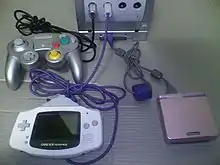
Throughout 2014, several features were implemented into Dolphin, including disc loading emulation, native support for GameCube controllers,[20] perfect audio emulation,[57] and bug fixes for problems which had been present since the emulator's earliest days.[58][59][60] Memory management unit (MMU) improvements allowed many games to boot and work properly for the first time.[58] Improvements towards the emulator also allowed for it to run well on Android using the Nvidia Tegra processor, albeit with minor difficulties.[61]
In coordination with the developers of the VBA-M Game Boy Advance emulator, support for linking GameCube and Game Boy Advance games was implemented into Dolphin in March 2015.[61]
On 25 May 2015 – the Dolphin Development team announced that they had successfully re-licensed the code base from "GPL-2.0-only" to "GPL-2.0-or-later" in order to improve license compatibility with other Free and open-source projects and be able to share and exchange code with them.[15][16][28]
In August 2015, the Dolphin developers announced further improvements with audio[62][63] and throughout December 2015 the Dolphin project fixed audio issues on TR Wii Remotes.[64] Two months later, in February 2016, a DirectX 12 back-end was mainlined after months of development.[65]
On 24 June 2016, version 5.0 of Dolphin was released, making various fixes and additions to the emulator.[3][66]
Post-5.0 developments (ongoing)
Development of a Vulkan-based graphics renderer began in June 2016.[16][67] After a month, the developer announced that it is “now feature-complete" and that it's "time for clean-ups/bug-fixing/performance work.“[68][69] Development of the renderer was still done in a dedicated branch for the next few months until the code was finally merged in October 2016.[70]
In September 2016, Dolphin's developers announced the emulator was now able to boot all official GameCube titles. The last title to be supported for boot-up, Star Wars: The Clone Wars, had been particularly difficult to emulate due to the game's use of the memory management unit.[71][72] Triforce emulation was removed due to lack of maintenance.[73]
In March 2017, support was added for the Wii Shop Channel.[74]
Two experimental features, both of which never reached maturity, were removed in May 2017: The DirectX 12 renderer – which found a suitable replacement in the Vulkan back-end – and the alternative CPU emulator JIT IL.[75][76]
Continuing this year's earlier work on graphics performance-related matters, Dolphin developers implemented a solution for the long-standing problem known as shader compilation stuttering.[77] The stuttering is caused by the emulator waiting for the graphics driver to compile shaders required for new environments or objects. The solution that the Ubershaders – in development since 2015[78] – present to the problem was to emulate the Wii's and GameCube's rendering pipeline by way of an interpreter running on the host system's graphics processor itself until a specialized shader has been compiled and can be used for future frames, at a lower cost to performance.[77]
18 August 2017 marks the culmination of work started in late 2016 when the cross-platform MMORPG Dragon Quest X was added to the list of playable games just two months before support for the online functionality of the Wii version was dropped.[79] The addition relied on a number of features that had been previously added to the emulator simply for the sake of accuracy, such as support for the Wii Shop Channel. Support for Wii File System, an encrypted file system that was originally designed for the Wii U, was also added after a rigorous amount of reverse engineering.[79]
In the first half of 2018 Dolphin's developers deprecated the wxWidgets GUI toolkit and replaced it with one based on Qt because the original GUI toolkit's limitations stood in the way of implementing new features.[6][7][8] Among the other newly introduced features were Asynchronous Shader Compilation similar to Ishiiruka,[80] an auto-update feature,[81] and integration with Discord.[82]
In the summer of 2018 Dolphin's Vulkan renderer was brought to macOS via MoltenVK[83] and the Android version was brought back to Google Play with monthly updates.[84] In April 2019, Dolphin added 3 new features; unification of common video backends, a NetPlay Server browser, and Wii MotionPlus emulation. The DirectX 12 renderer was also brought back.
During the time-frame between November 2019 and January 2020, support for Windows 10 on ARM was added. According to the developers, “[i]t turned out to be quite easy” because support for AArch64 hardware has already been present as part of the Android port.[19]
In the May and June Progress Report for 2020 the Dolphin team unveiled a new compression format, based upon the WIA format, called RVZ.[85] The article claims that RVZ, compared to the NKit format, properly emulates load times.[86] Additionally, the article claims that RVZ approaches or excels the file sizes of "scrubbed" WIA and GCZ disk images while remaining lossless.[86]
In the December 2020 and January 2021 Progress Report, the Dolphin team reported that support had been added for emulating Nintendo DS Connectivity with various Wii titles. The article stated that this development would not lead to Dolphin and DS interoperability, either with physical hardware or with another emulator.[87] This new emulation fixed a crash present in Driver: San Francisco and other games that attempt to initiate DS communications.[87]
In May 2021, Dolphin added support for macOS on ARM64, which had been a heavily requested feature following the announcement of the Mac transition to Apple Silicon.[88] In July 2021, the Dolphin team announced the integration of the mGBA emulator into Dolphin, allowing a Game Boy Advance emulator to run within Dolphin simultaneously to simulate GameCube-GBA connectivity. In addition to supporting transfer of data to and from emulated GBA titles, up to four Game Boy Advance instances can be simultaneously active in Dolphin at once, making multiplayer in games that require the GBA such as The Legend of Zelda: Four Swords Adventures and Final Fantasy Crystal Chronicles viable within Dolphin locally and via netplay.[89]
In June 2022, the Dolphin developers announced that subsequent versions would not run on Windows 7, Windows 8 and Windows 8.1. The primary reasons cited for dropping support for these operating systems were that less than 2% of users and none of the developers still used them, making developing and testing on them difficult, and that the emulator's dependencies such as Qt no longer supported them.[90] In July 2022, Dolphin developers released a graphics mod infrastructure, allowing you to make graphical changes while a game's images are being rendered.[91] In September 2022, the macOS version added a native Metal graphics backend, which featured improved performance over the Vulkan backend running via MoltenVK.[92]
Features

Features of Dolphin include the ability to start games regardless of region, record tool-assisted speedruns,[93][94][95] and the use of cheat codes with Action Replay and Gecko. Functions of the original GameCube controllers and Wii Remotes can be mapped to PC controllers.[96][97] The emulator allows for the use of real GameCube controllers through the use of a USB adapter[98][20] and Wii Remotes through Bluetooth connection.[99] Controller expansions are also supported, including the Wii MotionPlus adapter, Wii Nunchuk, Classic controller, Guitar, Drums, and Turntable.[100]
Two kinds of network play are supported by Dolphin: Emulated local multiplayer[101] and Nintendo Wi-Fi Connection.[102] The first only works among Dolphin users. It applies to games that by default have no online option. The second kind is for online gameplay for WFC supported Wii games with other Dolphin users as well as real Wii users.[49][103][102]
Game progress can be saved on virtual GameCube Memory Cards, emulated Wii flash memory, and save states. Dolphin features a Memory Card Manager which allows transfer of save files to and from virtual GameCube memory cards.[104]
In conjunction with an integrated Game Boy Advance emulator, Dolphin supports linking GameCube and Game Boy Advance titles.[89]
Independent of Wii controllers
Dolphin does not require Wii Remote or Nunchuk for all games. For example, New Super Mario Bros. Wii requires Wii Remote, or Wii Remote + Nunchuk for the Wii hardware console, but any controller can be used to play the game from Dolphin.
Graphical improvements
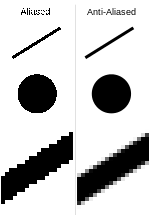
Like many other console emulators on PC, Dolphin supports arbitrary resolutions,[60][105][106] whereas the GameCube and Wii only support up to 480p.[107]
Dolphin can load customized texture maps.[28] These can also be of higher resolution than the original textures.[108] The emulator also has the ability to export a game's textures in order for graphic artists to modify them.
Dolphin can output stereoscopic 3D graphics on any platform Dolphin runs. Special hardware such as Nvidia 3D Vision is also supported. The ability to play games in stereoscopic 3D is a feature the original consoles never had,[109] although Nintendo did originally plan to release a stereoscopic 3D add-on screen for the GameCube.[110]
Additional features to further enhance the graphics quality are also available. Dolphin supports spatial anti-aliasing, anisotropic filtering, post-processing pixel shaders, and a widescreen hack for forcing widescreen output on games that do not support it natively.[111] Games can also achieve higher-than-intended frames per second.[112]
Reception
The Dolphin emulator has been well received by the gaming community, with the program's ability to run games at a higher resolution than the GameCube and Wii's native 480p resolution receiving particular praise from the gaming community.[113][105][106][114] PC Gamer editor Wes Fenlon called it "one of the only emulators to make many games better" and praised it for continually "making major, sometimes huge improvements to compatibility and performance".[36] Wololo.net praised the system's high compatibility.[115]
Dolphin has been used by some people as a tool to mitigate certain shortcomings for gamers; in 2012, business owner and father Mike Hoye, who had been playing The Legend of Zelda: The Wind Waker with his daughter and realized that the game referred to the main character as a male individual regardless of the inputted name, changed all of the game's cutscene dialogue text to refer to a girl instead of a boy by editing it through a hex editor, testing out the game's ISO using Dolphin.[116] The emulator's Netplay feature has been described by ArsTechnica to be serving as an alternative to the discontinued Nintendo Wi-Fi Connection.[102]
As of March 2017, Dolphin has approximately 50000 daily active users, according to Dolphin's opt-in analytics.[28]
Variants & forks
Dolphin Triforce

A version of Dolphin made to emulate the Triforce arcade system titled Dolphin Triforce was in development by the Dolphin team, but was eventually disabled after development priorities shifted and the feature became unmaintained.[73] Downloads of Dolphin Triforce are still available from the website[117] and the source code is available from GitHub in a dedicated repository.[118]
Dolphin VR
Dolphin VR is a third-party project aimed to extend Dolphin with the ability to play games “in virtual reality with accurate life-size scale, full FOV [field of view], a 3D HUD, independent aiming, and the ability to look around.”[119] HTC Vive and Oculus Rift are supported.[120]
PC Gamer tested a few games with Dolphin VR. Metroid Prime and F-Zero GX received especially high praise with one editor feeling “childlike wonder when playing Metroid Prime in VR” and another stating that “F-Zero [is] the thing that sold me on Dolphin VR”.[120]
The latest release is 5.0[121] and the source code is hosted on GitHub.[122]
License incompatibility
The Free Software Foundation maintains the position that GPL software cannot be combined with Oculus SDK's license.[123]
DolphiniOS
DolphiniOS is a third-party fork[124] of Dolphin for Apple iOS.[125] It is not available on the App Store, instead being distributed through a Cydia repository for jailbroken devices, an AltStore repository, or an IPA package for sideloading.[126][127]
DolphiniOS used to be monetized by having beta releases be available earlier to Patreons; their Patreon program has been paused as of 6 October 2020 and they claim that they are now permanently discontinuing this practice.[128] Along with this they also announced that the project would be going on hiatus due to the lead developer going on break.[128][129]
The first pre-release version went public on 9 December 2019[130] with the 1.0 release following a week later.[127] Version 2.0 has been released only a month later on 9 January 2020. The 2.0 version supports physical controllers, among other new features.[131] Version 3.0 was released on the 20 June 2020.[132] Notable new features include the ability to display your games in a grid, the ability to update the Wii System Menu like on the desktop version of Dolphin, the ability to install WAD files to the Wii NAND and the ability to change disc while the emulator is running.[132] Versions 3.1.1 and 3.2.0 beta 1 have been released since the hiatus announcement. Rumble and motion control support was added for DualShock 4s and DolphiniOS now functions properly for users of the Odyssey jailbreak.[133]
A writer from Wololo.net wrote regarding the performance of DolphiniOS: “On my iPad Pro 10.5-inch (A10X), Mario Kart Wii works pretty well and playing through the first two tracks of the Mushroom Cup provided excellent results!"[134]
Ishiiruka

In reaction to the removal of DirectX 9 support, Dolphin developer Tino created an unofficial fork called Ishiiruka on 18 October 2013.[136] The name is Japanese for Dall's porpoise.[137] Although the focus is Windows with DirectX 9 and 11 support,[138] Linux versions also exist.[139][140]
The fork attempts to remedy performance problems present in Dolphin such as microstuttering due to shader compilation,[141] however, it relies on asynchronous shader compilation to achieve this, which is not a full solution and in some cases results in pop in.[142] Ishiiruka serves as base for the canonical client of the Super Smash Bros. Melee netplay communities Faster Melee[143] and SmashLadder.[144]
John Linneman of Eurogamer talks in the October 2016 Metroid Prime episode of their Digital Foundry Retro video series about Ishiiruka. He compares playing Metroid Prime via Ishiiruka to playing it on original hardware, Wii and GameCube, and upstream Dolphin. Linneman argues that “the benefits [of emulation] kind of outweigh any of the smaller issues that you might encounter”. He continues to point out features of Ishiiruka that “allow you to push the visuals beyond what you can achieve using standard Dolphin. For instance, you can add lots of cool additional enhancements like depth of field, ambient occlusion, various types of color correction and a whole lot more […]. It's also worth noting that this version of Dolphin helps avoid the shader compilation stutters that plagued the official release of the emulator and it leads to a much more fluid experience.”[141]
PrimeHack
PrimeHack is a version of Dolphin created by shiiion that has been modified to play Metroid Prime: Trilogy on PC with keyboard and mouse controls.[146] Two variants exist of PrimeHack – one is based on Ishiiruka,[147] the other one on Dolphin proper.[148] The latter is as of October 2019 the focus of development[149] after it laid dormant between February and October 2019.
See also
- List of video game console emulators
- Cemu – Wii U emulator
- Citra – Nintendo 3DS emulator co-maintained by Dolphin maintainer Mat M./Lioncache
- Yuzu - Nintendo Switch emulator
- PCSX2 – Another sixth generation console emulator (PlayStation 2)
- PPSSPP – PlayStation Portable emulator by Dolphin co-founder Henrik Rydgård
- VisualBoyAdvance – Game Boy Advance emulator compatible with Dolphin's Link Cable emulation
Notes
- Since 4.0-6349
- From 2.0 to 4.0-6341
References
- Rydgård, Henrik. "Projects". Archived from the original on 29 October 2020. Retrieved 9 June 2017.
- "PPSSPP". Emulation King. 25 August 2016. Archived from the original on 3 July 2020. Retrieved 9 June 2017.
- Perez, Daniel (24 June 2016). "Dolphin emulator launches version 5.0, becoming most accurate and efficient release to date". Shacknews. Archived from the original on 3 January 2021. Retrieved 25 July 2017.
- "Dolphin Emulator". Dolphin Emulator. Retrieved 6 April 2021.
- "Dolphin on github.com". 9 November 2019. Archived from the original on 8 February 2015. Retrieved 13 July 2014 – via GitHub.
- "Dolphin Progress Report: May 2017 – Qt-ie Patootie". Dolphin Emulator Project. 3 June 2017. Archived from the original on 24 December 2020. Retrieved 4 June 2017.
- "The Legend of Dolphin: A Lens Between Worlds". Dolphin Emulator Project. 2 May 2018. Archived from the original on 9 November 2020. Retrieved 12 May 2018.
- "Dolphin Emulator - Dolphin Progress Report_ January 2018". 3 February 2018. Archived from the original on 9 November 2020. Retrieved 14 May 2019.
- "Dolphin FAQ". Dolphin Emulator Project. Archived from the original on 9 June 2022. Retrieved 10 June 2022.
- Deleon, Nicholas (12 April 2010). "Dolphin, the Wii and GameCube emulator, has its first post-open source release. It's really good". TechCrunch. Archived from the original on 23 June 2018. Retrieved 6 June 2017.
- Orland, Kyle (24 November 2020). "How to turn your Xbox Series X/S into an emulation powerhouse". Ars Technica. Retrieved 9 June 2022.
- "Obituary for 32-bit". Dolphin Emulator Project. 19 May 2014. Archived from the original on 22 December 2020. Retrieved 13 July 2014.
- "June 2015 Progress Report – Remove ARMv7 Support". Dolphin Emulator Project. July 2015. Archived from the original on 8 November 2020. Retrieved 7 July 2015.
- "Dolphin Emulator". transifex.com. Archived from the original on 19 January 2015. Retrieved 19 January 2015.
- JMC47; MaJoR (25 May 2015). "Relicensing Dolphin: The long road to GPLv2+". Dolphin Emulator Project. Archived from the original on 14 December 2020. Retrieved 28 May 2015.
- Dawe, Liam (27 June 2016). "Dolphin, the GameCube and Wii emulator is working on a Vulkan backend". GamingOnLinux. Retrieved 28 May 2017.
- "Dolphin Emulator". Dolphin Emulator. Archived from the original on 9 June 2022. Retrieved 10 June 2022.
- "MacOS: Fixes configuration hang; bump MacOS SDK". GitHub. Archived from the original on 11 May 2021. Retrieved 8 February 2020.
- "Dolphin Progress Report: December 2019 and January 2020". Dolphin Emulator Project. 7 February 2020. Archived from the original on 8 February 2020. Retrieved 8 February 2020.
- Fenlon, Wes (14 January 2015). "Dolphin now has native GameCube controller support with Wii U adapter". PC Gamer. Archived from the original on 8 November 2020. Retrieved 10 July 2015.
- "Hardware Review: Mayflash DolphinBar". Dolphin Emulator Project. 23 August 2014. Archived from the original on 10 August 2017. Retrieved 2 July 2017.
- "Android 5.0 required for new builds". Dolphin Emulator Project. Archived from the original on 15 February 2019. Retrieved 10 June 2015.
- "Bumps compile API to 29 (Q) and removes deprecated calls and unnecessary casts". Dolphin Emulator Project. Archived from the original on 30 November 2019. Retrieved 8 February 2020.
- Sarkar, Samit (11 April 2017). "GameCube emulator Dolphin runs very well on Samsung Galaxy S8". Polygon. Archived from the original on 13 April 2017. Retrieved 13 April 2017.
- Ganos, Jason (11 April 2017). "GameCube emulation running perfectly on Galaxy S8". Nintendo Wire. Archived from the original on 13 April 2017. Retrieved 13 April 2017.
- "Dolphin Emulator and OpenGL drivers – Hall of Fame/Shame". Dolphin Emulator Project. 26 September 2013. Archived from the original on 3 July 2017. Retrieved 2 July 2017.
- Davenport, Corbin (1 October 2016). "Dolphin emulator adds Vulkan support for Android". Android Police. Archived from the original on 19 July 2017. Retrieved 2 July 2017.
- Fenlon, Wes (28 March 2017). "The ethics of emulation: how creators, the community, and the law view console emulators". PC Gamer. Future US. Archived from the original on 21 December 2020. Retrieved 26 May 2017.
- Orland, Kyle (24 November 2020). "How to turn your Xbox Series X/S into an emulation powerhouse". Ars Technica. Retrieved 9 June 2022.
- "ANNOUNCE: Dolphin Now Open Source". The Emulation64 Network. 13 July 2008. Archived from the original on 20 September 2020. Retrieved 28 May 2017.
- Chan, Matt (2 December 2010). "Dolphin: the Gamecube & Wii Emulator for Mac". OSXDaily. Archived from the original on 9 November 2020. Retrieved 16 July 2017.
- "Dolphin 4.0 Release Announcement". Dolphin Emulator Project. 22 September 2013. Archived from the original on 12 November 2020. Retrieved 9 March 2016.
- "Say Hello to Project Dolphin". IGN. 4 May 1999. Archived from the original on 12 November 2020. Retrieved 27 January 2008.
- Zackheim, Ben (21 December 2004). "Dolphin emulator final build available". Joystiq. Archived from the original on 12 October 2012. Retrieved 25 November 2012.
- "Dolphin Final 1.03 BETA Released". The Emulation64 Network. 27 October 2005. Archived from the original on 8 January 2019. Retrieved 28 May 2017.
- Fenlon, Wes (9 October 2014). "How GameCube/Wii emulator Dolphin got a turbocharge". PC Gamer. Archived from the original on 12 November 2020. Retrieved 10 July 2015.
- "Dolphin SVN build 1943 – GameCube/Nintendo Wii Emulator for Windows". The Emulation64 Network. 24 January 2009. Archived from the original on 14 August 2018. Retrieved 28 May 2017.
- "Dolphin SVN build 2018 – GameCube/Nintendo Wii Emulator for Windows". The Emulation64 Network. 26 January 2009. Archived from the original on 14 August 2018. Retrieved 28 May 2017.
- "Commits – dolphin-emu". Dolphin Emulator Project. Archived from the original on 2 January 2021. Retrieved 29 December 2015.
- Lindner, Mirko (28 June 2016). "Nintendo-Emulator Dolphin in Version 5.0 freigegeben". Pro-Linux (in German). Baader&Lindner GbR. Archived from the original on 18 September 2020. Retrieved 25 July 2017.
- "Super Smash Bros. Brawl on Dolphin the Wii Emulator (720p HD) – News". YouTube. 18 March 2009. Archived from the original on 3 January 2021. Retrieved 28 July 2009.
- "Dolphin Bi-Weekly Unofficial SVN build 3972". EmuCR. 15 August 2009. Archived from the original on 7 November 2017. Retrieved 2 July 2017.
- "Dolphin Bi-Weekly Unofficial SVN build 4460". EmuCR. 27 October 2009. Archived from the original on 10 July 2017. Retrieved 2 July 2017.
- "Official 2.0 Dolphin Emulator Announcement". Dolphin Emulator Project. Archived from the original on 18 May 2010.
- F., Ryan (24 June 2011). "Dolphin v3.0 now available". QuickJump Gaming Network. Keebali Media. Archived from the original on 27 June 2011. Retrieved 6 June 2017.
- "Dolphin 3.5 Release Announcement". Forums.dolphin-emu.org. Archived from the original on 31 December 2012. Retrieved 22 September 2013.
- Rasputin, Gregory (31 December 2012). "[Released] Dolphin Emulator v3.5". WiiUHaX. Archived from the original on 7 November 2017. Retrieved 6 June 2017.
- "[New App] Dolphin GameCube And Wii Emulator Arrives In Google Play As A (Very Buggy) Pre-Alpha". Android Police. 9 April 2013. Archived from the original on 24 November 2020. Retrieved 10 July 2015.
- "Dolphin 4.0 Release Announcement". Dolphin Emulator Project. 22 September 2013. Archived from the original on 12 November 2020. Retrieved 22 September 2013.
- "Dolphin Emulator 4.0 Released For GameCube, Wii". Phoronix. Archived from the original on 3 February 2019. Retrieved 23 September 2013.
- "Dolphin 4.0.1". The Emulation64 Network. 4 November 2013. Archived from the original on 7 November 2017. Retrieved 28 May 2017.
- "Dolphin 4.0.1 Release Announcement". Dolphin Emulator Project. 21 October 2013. Archived from the original on 12 November 2020. Retrieved 21 October 2013.
- "Dolphin 4.0.2". The Emulation64 Network. 5 December 2013. Archived from the original on 7 November 2017. Retrieved 28 May 2017.
- "Dolphin 4.0.2 Release Announcement". Dolphin Emulator Project. 30 November 2013. Archived from the original on 12 November 2020. Retrieved 30 November 2013.
- "D3D9: Why It's Not a Part of Dolphin's Future". Dolphin Emulator Project. 12 October 2013. Archived from the original on 12 November 2020. Retrieved 13 July 2014.
- "Steady Improvements to Dolphin Emulator Open More Games from Nintendo to Android Devices, PCs". Legit Reviews. 2 December 2014. Archived from the original on 7 November 2017. Retrieved 10 July 2015.
- "The Rise of HLE Audio". Dolphin Emulator Project. 12 November 2014. Archived from the original on 12 November 2020. Retrieved 11 January 2015.
- "Best Core Changes of 2014". Dolphin Emulator Project. 23 December 2014. Archived from the original on 24 November 2020. Retrieved 11 January 2015.
- "Best Bug Fixes of 2014". Dolphin Emulator Project. 17 December 2014. Archived from the original on 11 November 2020. Retrieved 10 July 2015.
- "Best New Features of 2014". Dolphin Emulator Project. 19 December 2014. Archived from the original on 12 November 2020. Retrieved 10 July 2015.
- Plunkett, Luke (1 July 2015). "GameCube Games Now Running On One Android Device". Kotaku. Gizmodo Media Group. Archived from the original on 3 January 2021. Retrieved 16 July 2017.
- Plunkett, Luke (19 August 2015). "The New Era of HLE Audio". Kotaku. Gizmodo Media Group. Archived from the original on 24 September 2020. Retrieved 16 July 2017.
- "The New Era of HLE Audio". Dolphin Emulator Project. 19 August 2015. Archived from the original on 8 November 2020. Retrieved 16 July 2017.
- "Dolphin Emulator progress report december 2015". Dolphin Emulator Project. 2 January 2016. Archived from the original on 8 November 2020. Retrieved 4 March 2016.
- Porter, Matt (16 February 2016). "Dolphin emulator sees big speed improvements with DirectX 12 support". PC Gamer. Archived from the original on 8 November 2020. Retrieved 26 May 2017.
- "Dolpin 5.0 Emulator Released, Now Requires OpenGL 3 & 64-bit". Phoronix. Archived from the original on 29 December 2020. Retrieved 27 May 2018.
- "Dolphin Emulator Is Working On A Vulkan Backend". Phoronix. Archived from the original on 29 December 2020. Retrieved 27 May 2018.
- Dawe, Liam (23 July 2016). "Vulkan backend for the Dolphin emulator is now feature complete". GamingOnLinux. Retrieved 28 May 2017.
- "Dolphin Emulator's Vulkan Back-End Is Now Feature Complete". Phoronix. Archived from the original on 29 December 2020. Retrieved 27 May 2018.
- "Dolphin GameCube/Wii Emulator Lands Its Vulkan Backend". Phoronix. 1 October 2016. Archived from the original on 29 December 2020. Retrieved 28 May 2017.
- Frank, Allegra (6 September 2016). "Dolphin emulator can now boot up entire GameCube library". Polygon. Vox Media. Archived from the original on 10 December 2020. Retrieved 7 September 2016.
- Donnelly, Joe (6 September 2016). "Dolphin emulator can now boot every single official GameCube game". PC Gamer. Archived from the original on 8 November 2020. Retrieved 26 May 2017.
- "Dolphin Emulator". Dolphin Emulator Project. September 2016. Archived from the original on 8 November 2020. Retrieved 16 September 2016.
- Orland, Kyle (21 March 2017). "This Wii emulator lets you buy actual games from Nintendo's Shop Channel". Ars Technica. Archived from the original on 12 November 2020. Retrieved 26 March 2017.
- "Dolphin Progress Report: May 2017". Dolphin Emulator Project. 3 June 2017. Archived from the original on 24 December 2020. Retrieved 4 June 2017.
- "Dolphin Emulator Drops D3D12 Backend, Focuses On Vulkan". Phoronix. Archived from the original on 29 December 2020. Retrieved 4 June 2017.
- "The GameCube and Wii emulator, Dolphin, implements "Ubershaders" to solve stuttering". GamingOnLinux. 30 July 2017. Retrieved 6 August 2017.
- "Ubershaders: A Ridiculous Solution to an Impossible Problem". Dolphin Emulator Project. 30 July 2017. Archived from the original on 21 December 2020. Retrieved 1 August 2017.
- "Emulating Dragon Quest X Online". Dolphin Emulator Project. 23 August 2017. Archived from the original on 12 November 2020. Retrieved 15 December 2017.
- "Dolphin Progress Report: February and March 2018 – Presenting a Change to Shader Generation". Dolphin Emulator Project. 2 April 2018. Archived from the original on 9 November 2020. Retrieved 24 July 2018.
- "Dolphin Progress Report: April and May 2018 – Enable Auto-Updater by Default". Dolphin Emulator Project. 3 June 2018. Archived from the original on 9 November 2020. Retrieved 24 July 2018.
- "Dolphin Progress Report: June 2018". Dolphin Emulator Project. 6 July 2018. Archived from the original on 9 November 2020. Retrieved 24 July 2018.
- "Dolphin will be getting Vulkan support on macOS using MoltenVK". iPhone Paradise. Archived from the original on 28 December 2018. Retrieved 27 December 2018.
- "The Dolphin Android emulator for GameCube/Wii is back on the Play Store". Android Authority. 3 August 2018. Archived from the original on 27 November 2020. Retrieved 27 December 2018.
- "Add support for the WIA and RVZ disc image formats by JosJuice · Pull Request #8538 · dolphin-emu/dolphin". GitHub. Archived from the original on 3 January 2021. Retrieved 23 August 2020.
- "Dolphin Emulator". Dolphin Emulator. 5 July 2020. Archived from the original on 21 December 2020. Retrieved 23 August 2020.
- "Dolphin Emulator". Dolphin Emulator. 11 February 2021. Archived from the original on 25 February 2021. Retrieved 27 February 2021.
- "Dolphin Emulator - Temptations of the Apple". Dolphin Emulator. 24 May 2021.
- "mGBA Integration: Introducing the Integrated GBA". Dolphin Emulator. 21 July 2021. Archived from the original on 21 July 2021. Retrieved 21 July 2021.
- "Dolphin Emulator - Leaving a Legend: Saying Goodbye to Windows 7". Dolphin Emulator. 9 June 2022.
- Bailey, Dustin (7 July 2022). "Wii and GameCube games can look better than ever thanks to Dolphin emulator upgrades". gamesradar. Retrieved 18 July 2022.
- "Dolphin Progress Report: July and August 2022". Dolphin Emulator. 13 September 2022. Retrieved 18 September 2022.
- Patrick Klepek (27 April 2015). "Nintendo Emulator Developer Passes Away". Kotaku. Gizmodo Media Group. Archived from the original on 8 November 2020. Retrieved 21 July 2015.
- "Dolphin Emulator Contributor Rachel Bryk Passes Away". Total Gaming Network. Archived from the original on 7 November 2017. Retrieved 21 July 2015.
- "A Commemoration for Rachel Bryk". Dolphin Emulator Project. 25 April 2015. Archived from the original on 24 December 2020. Retrieved 21 July 2015.
- "Configuring Controllers". Dolphin Emulator Project. Archived from the original on 23 December 2020. Retrieved 1 November 2014.
- "Der Gamecube-Emulator: Mit Dolphin alte Klassiker am PC und auf Android zocken". GIGA (in German). Archived from the original on 21 October 2020. Retrieved 10 July 2015.
- Plunkett, Luke (9 December 2011). "How To Play Wii Games In High Definition, On Your PC". Kotaku. Gizmodo Media Group. Archived from the original on 23 November 2018. Retrieved 16 July 2017.
- Retting, Georg (17 November 2011). "Wii-Spiele und -Steuerung auf dem PC in HD mit "Dolphin"". PC Magazin (in German). Weka Media Publishing GmbH. p. 2. Archived from the original on 20 October 2020. Retrieved 1 November 2014.
- "Install Dolphin Emulator 4.0 in Ubuntu 13.10 or Linux Mint 16". UbuntuHandbook. Archived from the original on 27 October 2020. Retrieved 16 July 2017.
- Salvato, Dan (2 June 2016). "Dolphin 5.0 and Netplay: Everything You Should Know". Archived from the original on 8 November 2020. Retrieved 16 July 2017.
- "The day the Mario Kart died: Nintendo's kill switch and the future of online consoles". Ars Technica. 27 February 2014. Archived from the original on 12 November 2020. Retrieved 26 May 2017.
- "Official Dolphin Emulator Website – Wii Network Guide". Dolphin Emulator Project. Archived from the original on 22 November 2020. Retrieved 22 September 2013.
- "Best New Features of 2014: Ability to use a folder as a Memory Card". Dolphin Emulator Project. 19 December 2014. Archived from the original on 12 November 2020. Retrieved 10 July 2015.
- Purchese, Robert (6 July 2009). "Wii emulator runs Mario Galaxy in 720p News". Eurogamer.net. Archived from the original on 17 February 2019. Retrieved 25 November 2012.
- Pereira, Chris. "See What Super Mario Galaxy Looks Like in 720p". 1up.com. Archived from the original on 11 October 2012. Retrieved 25 November 2012.
- Matulef, Jeffrey (17 March 2017). "Wii emulator so accurate you can buy games from the Wii Shop Channel". Eurogamer. Archived from the original on 12 November 2020. Retrieved 25 July 2017.
- "Zelda: Twilight Princess with Re-Texture Pack (Dolphin)". GamesAktuell.de. 26 April 2011. Archived from the original on 4 May 2016. Retrieved 7 January 2015.
- "Dolphin Progress Report: December 2014 – Enable 3D Stereoscopy by Armada651". Dolphin Emulator Project. January 2015. Archived from the original on 8 November 2020. Retrieved 7 January 2015.
- "And That's How the Nintendo 3DS Was Made". Iwata Asks. Nintendo. 2011. Archived from the original on 25 July 2015. Retrieved 12 April 2017.
[…] Nintendo GameCube system actually had 3D-compatible circuitry built in. […] Nintendo GameCube could display 3D images if you attached a special LCD, but that special liquid crystal was really expensive back then.
- "Dolphin Emulator". The Emulation64 Network. Archived from the original on 14 August 2020. Retrieved 1 November 2014.
- Savage, Phil (9 February 2015). "Super Mario Sunshine reaches 60fps with new Dolphin hacks". PC Gamer. Archived from the original on 8 November 2020. Retrieved 26 May 2017.
- Plunkett, Luke (27 March 2009). "How Your Wii Games Would Look In 720p". Kotaku. Gizmodo Media Group. Archived from the original on 6 October 2014. Retrieved 28 July 2009.
- "Emulator runs Wii games in 720p while we wonder what might have been". Engadget. Archived from the original on 17 February 2019. Retrieved 12 July 2017.
- "GameCube & Wii emulator Dolphin 5.0 released". Wololo.net. 25 June 2016. Archived from the original on 25 February 2020. Retrieved 2 July 2017.
- ""I am no man": For Zelda-playing daughter, dad gives Link a sex change". Ars Technica. 8 November 2012. Archived from the original on 12 November 2020. Retrieved 26 May 2017.
- "Downloads – Triforce branch". Dolphin Emulator Project. Archived from the original on 12 November 2020. Retrieved 28 May 2017.
- "Triforce source code branch". Waddlesplash. GitHub. Archived from the original on 3 January 2021. Retrieved 6 June 2017.
- "Dolphin VR – A GameCube and Wii Emulator with VR Support". Archived from the original on 21 December 2020. Retrieved 11 March 2017.
- Fenlon, Wes (8 February 2017). "Nintendo games can work shockingly well in Dolphin VR". PC Gamer. Archived from the original on 11 November 2020. Retrieved 26 May 2017.
- Donnelly, Joe (13 July 2016). "Play Metroid Prime in VR with Dolphin emulator". Rock, Paper, Shotgun. Archived from the original on 8 November 2020. Retrieved 31 July 2017.
- "Dolphin VR". GitHub. Archived from the original on 26 November 2020. Retrieved 27 May 2017.
- "Various Licenses and Comments about Them". GNU Project. Free Software Foundation. Archived from the original on 20 July 2017. Retrieved 15 December 2017.
- "DolphiniOS ver. 1.1.0". Archived from the original on 27 November 2020. Retrieved 8 February 2020.
- "DolphiniOS release". Archived from the original on 24 December 2020. Retrieved 8 February 2020.
- OatmealDome (4 May 2020). "DolphiOS ver. 2.2.0". Archived from the original on 24 November 2020. Retrieved 6 May 2020.
- "DolphiniOS is a promising GameCube and Wii emulator for iOS". Archived from the original on 22 September 2020. Retrieved 4 April 2020.
- "The Future of DolphiniOS". oatmealdome.me. Archived from the original on 24 November 2020. Retrieved 10 October 2020.
- @OatmealDome (6 October 2020). "I will be taking a break from the Internet for the foreseeable future so I can spend time dealing with some personal issues" (Tweet) – via Twitter.
- "[Stable release] Say hello to DolphiniOS emulator, play GameCube/Wii games on jailbroken iPhone/IPad". 9 December 2019. Archived from the original on 3 January 2021. Retrieved 4 April 2020.
- "DolphiniOS ver. 2.0.0". Archived from the original on 27 November 2020. Retrieved 4 April 2020.
- "DolphiniOS ver. 3.0.0". oatmealdome.me. Archived from the original on 12 December 2020. Retrieved 23 August 2020.
- OatmealDome. "DolphiniOS ver. 3.2.0 beta 1". oatmealdome.me. Archived from the original on 17 February 2021. Retrieved 27 February 2021.
- "Emulation News: RetroArch 1.8.2 with OpenGL 1 driver for the PSVita paving way for HW-accelerated cores, manual content scanning & more; DolphiniOS 1.1.0 is out with notable performance improvements, motion control support among other features!". Wololo.net. 26 December 2019. Archived from the original on 9 June 2021. Retrieved 9 June 2021.
- "DolphiniOS". GitHub. Archived from the original on 12 November 2020. Retrieved 8 February 2020.
- Tino. "[UNOFFICIAL] Ishiiruka-Dolphin Custom Version". Archived from the original on 21 December 2020. Retrieved 11 March 2017.
- "The definition of ishiiruka (いしいるか, いし海豚)". JLearn.net. Archived from the original on 31 July 2017. Retrieved 31 July 2017.
- "Ishiiruka-Dolphin Custom Version (2015/04/06)". EmuCR. Archived from the original on 25 March 2020. Retrieved 11 March 2017.
- "Ishiiruka Linux builds". Archived from the original on 28 February 2019. Retrieved 11 March 2017.
- "I've made a script for installing Faster Melee on Linux. Help me test it!". Archived from the original on 12 March 2017. Retrieved 11 March 2017.
- Linneman, John (30 October 2016). "DF Retro: Metroid Prime – First Person Action Redefined". Eurogamer. Digital Foundry Retro. Gamer Network. Archived from the original on 8 November 2020. Retrieved 30 July 2017.
what is the best way to play Metroid Prime today? […] I actually think in this case emulation is a pretty good option. Yes, I'm talking about Dolphin here which has come a long way – with games like Metroid Prime benefiting greatly in the process now. It's not yet flawless, mind you, but the benefits kind of outweigh any of the smaller issues that you might encounter. And, of course, while the standard version of Dolphin certainly gets the job done, I'm actually playing the game here using an unofficial Ishiiruka version of Dolphin which adds a ton of unique features that allow you to push the visuals beyond what you can achieve using standard Dolphin. For instance, you can add lots of cool additional enhancements like depth of field, ambient occlusion, various types of color correction and a whole lot more […]. It's also worth noting that this version of Dolphin helps avoid the shader compilation stutters that plagued the official release of the emulator and it leads to a much more fluid experience. All around and as you can see the end results are pretty much excellent the game is sharper and cleaner than ever before.
- "Asynchronous Shader Compilation". dolphin-emu.org/blog/. 30 July 2017. Retrieved 24 July 2022.
- "Faster Melee v4.4 is out!". Archived from the original on 12 March 2017. Retrieved 11 March 2017.
- "SmashLadder Faster Melee Download". Archived from the original on 22 March 2017. Retrieved 11 March 2017.
- "Ishiiruka". GitHub. Archived from the original on 24 December 2020. Retrieved 11 March 2017.
- Papadopoulos, John (7 August 2019). "You can now play the Metroid Prime games on the PC with mouse and keyboard, and better FOV". Archived from the original on 11 November 2020. Retrieved 9 November 2019.
- "shiiion/Ishiiruka on GitHub". 8 November 2019. Archived from the original on 3 January 2021. Retrieved 9 November 2019 – via GitHub.
- "Dolphin fork intended to give Metroid Prime Trilogy mouselook controls: shiiion/dolphin". 8 November 2019. Archived from the original on 28 December 2020. Retrieved 9 November 2019 – via GitHub.
- SirMangler. "PrimeHack and PrimeHack Updater notice". Discord. Archived from the original on 9 November 2019. Retrieved 9 November 2019.
I'm happy to announce that PrimeHack is now offered on the Mainline Branch of Dolphin (aka latest, non ishiiruka). […] From now on we shall focus our updates onto the Mainline branch. This doesn't mean Ishiiruka has been abandoned, and it will still be supported. However it will no longer be our priority.