Excel 2013
Groups and Subtotals
Creating subtotals
The Subtotal command allows you to automatically create groups and use common functions like SUM, COUNT, and AVERAGE to help summarize your data. For example, the Subtotal command could help to calculate the cost of office supplies by type from a large inventory order. The Subtotal command will create a hierarchy of groups, known as an outline, to help organize your worksheet.
Your data must be correctly sorted before using the Subtotal command, so you may want to review our lesson on Sorting Data to learn more.
To create a subtotal:
In our example, we will use the Subtotal command with a T-shirt order form to determine how many T-shirts were ordered in each size (Small, Medium, Large, and X-Large). This will create an outline for our worksheet with a group for each T-shirt size and then count the total number of shirts in each group.
- First, sort your worksheet by the data you wish to subtotal. In this example, we will create a subtotal for each T-shirt size, so our worksheet has been sorted by T-shirt size from smallest to largest.
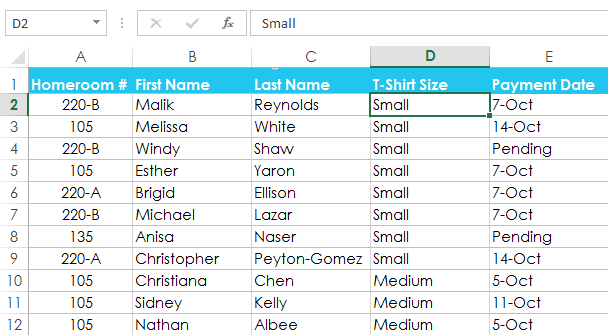 The worksheet sorted by t-shirt size
The worksheet sorted by t-shirt size - Select the Data tab, then click the Subtotal command.
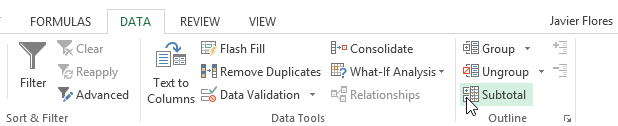 Clicking the Subtotal command
Clicking the Subtotal command - The Subtotal dialog box will appear. Click the drop-down arrow for the At each change in: field to select the column you wish to subtotal. In our example, we'll select T-Shirt Size.
- Click the drop-down arrow for the Use function: field to select the function you wish to use. In our example, we'll select COUNT to count the number of shirts ordered in each size.
- In the Add subtotal to: field, select the column where you want the calculated subtotal to appear. In our example, we'll select T-Shirt Size.
- When you're satisfied with your selections, click OK.
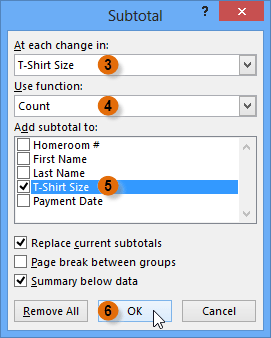 Creating a subtotal
Creating a subtotal - The worksheet will be outlined into groups, and the subtotal will be listed below each group. In our example, the data is now grouped by T-shirt size, and the number of shirts ordered in that size appears below each group.
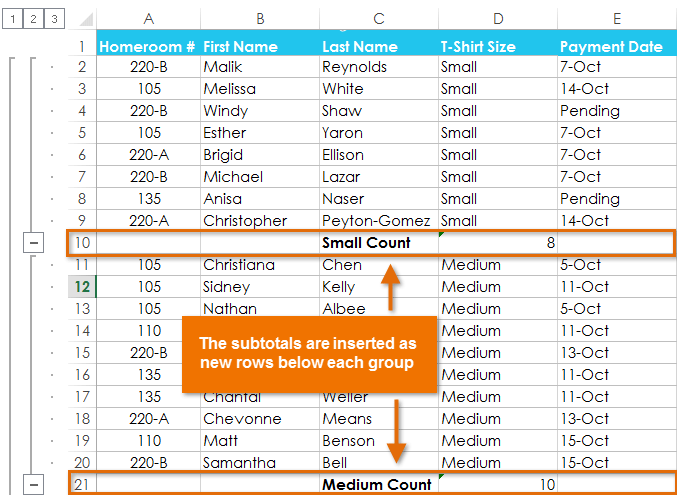 The outlined and subtotaled data
The outlined and subtotaled data