Excel 2013
Tables
Challenge!
- Open an existing Excel workbook. If you want, you can use our Lesson 21 Practice Workbook.
- Format a range of cells as a table. If you are using the example, format the cell range A2:E13.
- Add a row or column to the table.
- Choose a new table style.
- Change the table style options. If you are using the example, add a total row.
- Remove the table.