Excel 2013
Track Changes and Comments
Challenge!
- Open an existing Excel workbook. If you want, you can use the Lesson 24 Practice Workbook.
- Turn on Track Changes.
- Delete, add, or edit the text in several cells. Notice how the edited cells are highlighted.
- Accept all of the tracked changes, then turn off Track Changes.
- Add a few comments to different cells in your worksheet.
- Show all of the comments, then hide them.