Excel XP
Creating Complex Formulas
Complex Formulas Defined
Simple formulas have one mathematical operation. Complex formulas involve more than one mathematical operation.
The order of mathematical operations is very important. If you enter a formula that contains several operations--like adding, subtracting and dividing--Excel XP knows to work those operations in a specific order. The order of operations is:
- Operations enclosed in parenthesis
- Exponential calculations (to the power of)
- Multiplication and division, whichever comes first
- Addition and subtraction, whichever comes first
Using this order, let us see how the formula 120/(8-5)*4-2 is calculated in the following picture:
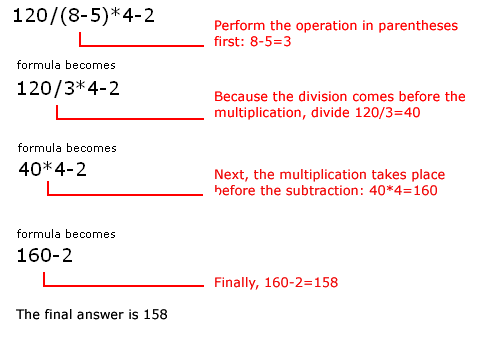
Let's take a look at another example:
2*(6-4) =?
Is the answer 8 or 4? Well, if you ignored the parentheses and calculated in the order in which the numbers appear, 2*6-4, you'd get the wrong answer, 8. You must follow the order of operations to get the correct answer.
To Calculate the Correct Answer:
- Calculate the operation in parenthesis (6-4), where the answer is 2.
- Multiply the answer obtained in step #1, which is 2, to the numeric 2* that opened the equation. In other words, multiply 2*2.
- The answer is 4.
 When using formulas with cell references, the results change each time the numbers are edited.
When using formulas with cell references, the results change each time the numbers are edited.
 Remember: In Excel, never do math "in your head" and type the answer in a cell where you would expect to have a formula calculate the answer.
Remember: In Excel, never do math "in your head" and type the answer in a cell where you would expect to have a formula calculate the answer.