Excel XP
Creating Complex Formulas
Challenge
- Type the following information:
In cell A1, type 12345
In cell A2, type 15865
In cell B1, type 9347
In cell B2, type 11942
In cell C1, type 19348
In cell C2, type 17103 - Create the following simple formulas:
In cell A3, write a formula to add cell A1 and cell A2
- Fill the formula in cell A3 to both cell B3 and cell C3
- Create the following complex formula:
In cell A5, write a formula that divides cell A1 by the sum of cells A3, B3 and C3
- In the formula defined in cell A5, create an absolute reference to all cells and rows referenced in the following part of the formula: sum of cells A3, B3 and C3.
- Copy the formula and absolute reference in cell A5 and paste it into cell B5 and cell C5.
- Note how the formulas that appear in cell A5, cell B5 and cell C5 differ from one another.