Job Search and Networking
LinkedIn Basics
What is LinkedIn?
Unlike other social networking sites, LinkedIn was created specifically for professional networking—the act of building and maintaining a group of contacts to help advance your career.
LinkedIn allows you to create a professional profile, a brief summary of your skills, work history, and recommendations that serves as a kind of online resume. You can also add different contacts, known as connections, to build your network.
Watch this introductory video from LinkedIn to learn more.
Why use LinkedIn?
It's important to remember that a majority of job seekers found their most recent position by networking, either through referrals or direct contact with a hiring manager. LinkedIn is an ideal tool for expanding your professional network. Whether you're reaching out to colleagues you already know or establishing new relationships with people in your field, you'll be able to stay organized and keep in touch with your connections.
More employers have also begun using LinkedIn to screen and recruit potential candidates. Creating an effective profile and building connections could make a significant difference when searching for your next job. With the right approach, you might even have employers contacting you about the latest job openings.
Getting started
To create a LinkedIn account, simply go to www.linkedin.com. After you enter your basic information, LinkedIn will guide you through the process of creating your account step by step.
If you've never used any kind of online networking site before, LinkedIn can seem a little intimidating at first glance. Fortunately, the site has created a series of resources that will have you navigating through it like an expert in no time. Even if you're already an experienced user of other social networking platforms like Facebook or Twitter, you'll need to take some time to learn how to use LinkedIn's different features.
Navigate to some of the different training resources about LinkedIn below:
- Mashable offers a comprehensive basic tutorial, LinkedIn: The Beginner's Guide, which will tell you everything you need to know to get started on LinkedIn.
- The LinkedIn Help Center offers the best place to find answers to commonly asked questions and to learn more about the features of the site, like groups and the Job Search tool.
- LinkedIn also offers free webinars on several different topics, including LinkedIn 101. These webinars are a great way to learn directly from experienced LinkedIn users and staff members.