Job Search and Networking
LinkedIn Basics
Searching for jobs
LinkedIn can be an incredibly powerful tool in your next job search. You can harness the power of your network to search for opportunities, seek out referrals, and ask for recommendations. LinkedIn also features different tools that allow you to search for jobs directly through your account. If you're just getting started, the LinkedIn Help Center provides a variety of tips and resources and answers to commonly asked questions to help you on your job search.
Try using some of the different techniques below to get the most out of your LinkedIn job search:
- Use your network
Putting your network to work for you is one of the most effective ways to find a job, so be sure to let your connections know when you're looking for a new position. At the same time, be careful not to overwhelm your network with constant updates and requests. Try asking for advice rather than asking for a job—most people will be happy to share their knowledge and help you look for opportunities. - Use the Job Search tool
LinkedIn allows employers to post different opportunities using the Job Search tool, much like any online job board. But unlike other job boards, LinkedIn also gives you the opportunity to connect directly with an employer and see if you have any connection to the hiring manager. Having the right connections could make it much easier to find your next job.
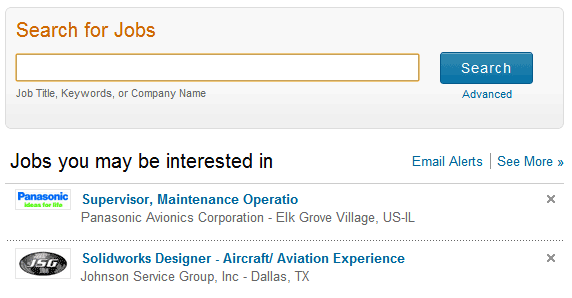 The LinkedIn Job Search Tool
The LinkedIn Job Search Tool - Connect with employers
Rather than wait for the next job postings to appear, you can take a more active approach by reaching out to employers. LinkedIn allows you to follow different companies, so you'll be able to keep up with the latest trends and opportunities from employers you care about. You might also consider connecting with a hiring manager at a company you'd like to work for, even if there aren't any positions currently available. Just letting someone know you're interested could pay off when a new position opens up.
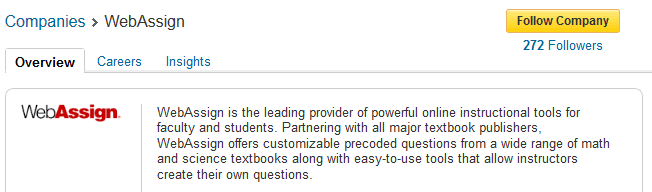 A company page on LinkedIn
A company page on LinkedInAdditional resources
The strategies introduced in this lesson are meant to provide a helpful baseline as you begin using LinkedIn to build your professional network. You will need to experiment with different techniques to find what works best for you. Check out some of the resources below to discover even more ways to use LinkedIn:
 The LinkedIn app on an iPad
The LinkedIn app on an iPad- Mobile apps
The sooner you can make a new connection on LinkedIn, the better. You can download the official LinkedIn mobile app and stay connected wherever you go. You might also check out CardMunch, which allows you to take a photo of a business card and instantly connect with that person on LinkedIn.
- Follow expert advice
Everyone uses LinkedIn differently, but there's no harm in learning from some of its most successful users. Try following different LinkedIn experts like Jason Alba (I'm on LinkedIn, Now What?), Neil Schaffer (LinkedIn 101), or Nate Kievman (LinkedIn Strategies). You can also stay on top of the latest LinkedIn news by reading Mashable and the official LinkedIn Blog.