Windows 8
Managing Your Files and Folders
To change the content view:
The View tab makes it easy to change the way files are displayed within a folder. For example, you may prefer to see your files as a list when viewing documents and as large icons when viewing pictures.
- Select the View tab, and then choose your preference from the Layout group.
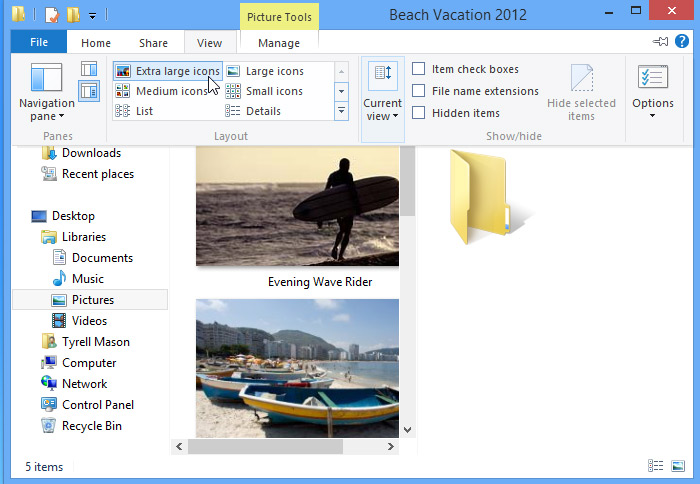 Changing the content view from the View tab
Changing the content view from the View tab
To sort files:
Depending on the folder, you may also want to sort your files. For example, you can sort files by size, name, date created, date modified, file type, and much more.
- Select the View tab, click the Sort by button, and then choose your preference from the drop-down menu.
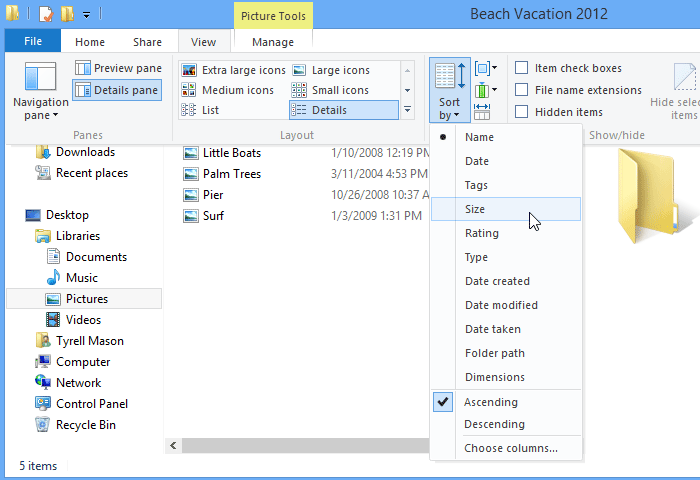 Sorting files by size
Sorting files by size