Word 2013
Mail Merge
Challenge!
- Open an existing Word document. If you want, you can use the Lesson 31 Practice Document (Word document) and Lesson 31 Recipient List (Excel workbook).
- Use the Mail Merge Wizard to merge the letter with the recipient list.
- Place an Address Block at the top of the page and a Greeting line above the body of the letter.
- Print the document.