PHIN MQF Frequently Asked Questions (FAQs)
What is PHIN MQF?
The PHIN Message Quality Framework (PHIN MQF) is a flexible framework of services and utilities designed to assist public health partners with preparing and communicating quality, standard electronic messages as defined by the applicable messaging, vocabulary, and programmatic standards. The PHIN MQF application is designed to accompany and to assist other CDC Public Health systems and partners in promoting the use of data and information system standards to advance the development of efficient, integrated, and interoperable surveillance systems at federal, state, and local levels.
What are the objectives including functionality of PHIN MQF?
The PHIN Message Quality Framework (PHIN MQF) is a Web application, which enables users to load HL7 messages for structural, and message mapping Guide-constrained validation through the following methods:
- Sample (a pre-defined example message that is built into PHIN MQF)
- Cut and Paste Message (a message you Cut and Paste into the Message Validation area)
- File (a message that you browse for and load from your local system or network)
Once an HL7 message is loaded, a user may then edit the message in the PHIN MQF Validation Message Text area. Users are able to view a detailed validation report immediately after the message has been submitted. Users may continue editing and submitting until all errors have been corrected.
How does PHIN MQF perform Structural Validation?
The first validation level is Message Structural, which validates the submitted message against the PHIN HL7 Version 2.5 Messaging Standard National Condition Reporting Case Notification specification. Message Structural Validation includes the following edits. The Structural Validation is based upon the following components.
- Abstract Message Structure - Order of segments’ within the message are per specification.
- Cardinality of Segment groups within the message - Segment group repetitions are per specification.
- Required Segment groups within the message - Required segment groups are per specifications
What disease types does PHIN MQF support for Structural Validation?
The current PHIN MQF Release 2.0 supports Structural Validation for the following activities:
- The Nationally Notifiable Disease Case Notification (NND CN) Project
- The Public Health Lab Interoperability Project (PHLIP) Project
- Meaningful use public health objectives – ELR, Immunization, Syndromic Surveillance
See the Supported Specifications link on the left navigation panel of the PHIN MQF application for further detailed information.
How does PHIN MQF perform Vocabulary Validation?
The Message Vocabulary validation level validates the submitted message against vocabulary standards that are defined in their respective message-mapping guides. This Vocabulary Validation is accomplished through a real-time interface with the PHIN VADS System. PHIN MQF Message Vocabulary Validation verifies the submitted value and corresponding coding system OIDs are valid per the value set specified in the Message Specification. All elements that have Message Specification-defined vocabulary are considered for vocabulary validation. The current MQF PHIN Release 2.0 supports Vocabulary Validation for
- Tuberculosis Case Notification Message Mapping Guide, Version 2.0, 01/09/2009.
- APHL – CDC PHLIP Messaging Guide for Influenza Test Result Reporting by Public Health Laboratories, ORU R01 HL7 v2.3.1, Document version 1.0.2, Sept. 15, 2009
Does PHIN MQF perform Message Constraint Validation?
PHIN MQF performs Message Constraint Validation and validates the submitted message against the appropriate mapping guides. Message Constraint Validation includes the following edits:
- Validation of data types for data elements carried by OBX Segments
- Existence of required UIDs within the message
- Existence of value for the required UID in the message
- Lengths of specific data elements in the message per program requirements
- Check if a data element has only supported set of values
Does PHIN MQF support segment validation or entire message validation?
The design of PHIN MQF provides entire message validation. Currently, PHIN MQF does not validate ‘single segment validation’ within a message. Therefore, the message must include all segments and required fields in order to perform a successful validation.
Can you bookmark PHIN MQF URL after a timeout has occurred?
In order to bookmark PHIN MQF successfully, you must bookmark the Home page prior to a timeout that has occurred. If PHIN MQF is bookmarked following a timeout, an error message displays which states that an application timeout is encountered.
If PHIN MQF is opened with a URL that has been saved after a timeout has occurred, how can you reset the page?
You must open a new URL with the correct, production URL default, which is https://phinmqf.cdc.gov/.
Is there any constrained validation that PHIN MQF does not currently support?
Currently, PHIN MQF does not support complete datetime format validation: HL7-Defined and message specification supported datetime format or YYYY[MM[DD[HH[mm[SS[.S]S]S]S]]]]]][+/-ZZZZ].
How frequently are PHIN MQF Production Releases deployed?
Production Software Deployments for PHIN MQF are currently twice a year. PHIN MQF also has content releases that are deployed on an as needed basis.
Whom should you contact if you are having issue with PHIN MQF?
Send an email to phinmqfsupport@cdc.gov. Your email will be reviewed the same business day and a response will be sent to you on a resolution for your issue or you may be asked for additional information.
What message specifications are supported for Meaningful Use?
PHIN MQF currently supports ELR, Immunization, and Syndromic Surveillance for Meaningful Use. For a complete list of message profiles supported click on the Supported Specification link on the left navigation panel of the PHIN MQF System.
How do I access the conformance profiles used by the PHIN MQF application for message validation?
PHIN MQF conformance profiles can be downloaded by clicking on the Profiles link on the left navigation panel of the PHIN MQF system or by clicking the following link https://phinmqf.cdc.gov/DownLoad.aspx.
- Page last reviewed: October 31, 2016
- Page last updated: July 1, 2015
- Content source:


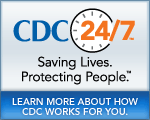
 ShareCompartir
ShareCompartir