What is the data catalog? How can I use it?
What is the data catalog? How can I use it?
The data catalog is a list of all of the views associated with the datasets in the data portal.
In the data catalog, you are able to sort by many view types. The most popular types of views are datasets, charts, maps, and filtered views.
View by Datasets
To sort by datasets, under View All, click on “Datasets." The data catalog to the right should then display all of the available datasets.
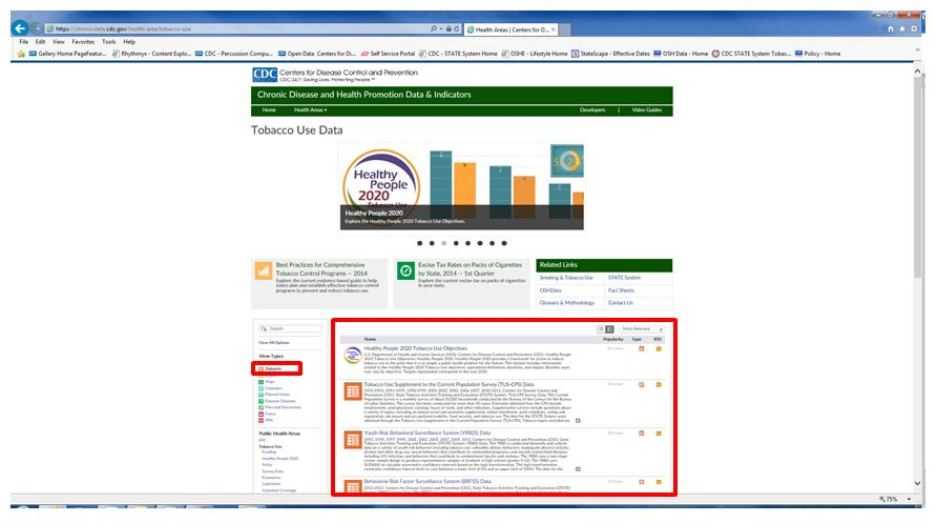
View by Charts
To sort by charts, under View All, click on “Charts.” The data catalog to the right should then display all of the available charts.
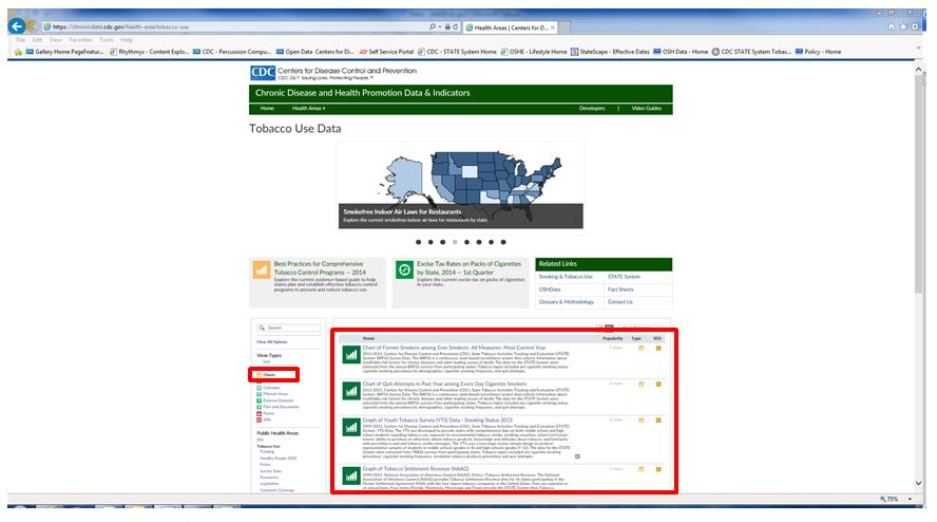
View by Maps
To sort by maps, under View All, click on “Maps.” The data catalog to the right should then display all of the available maps.
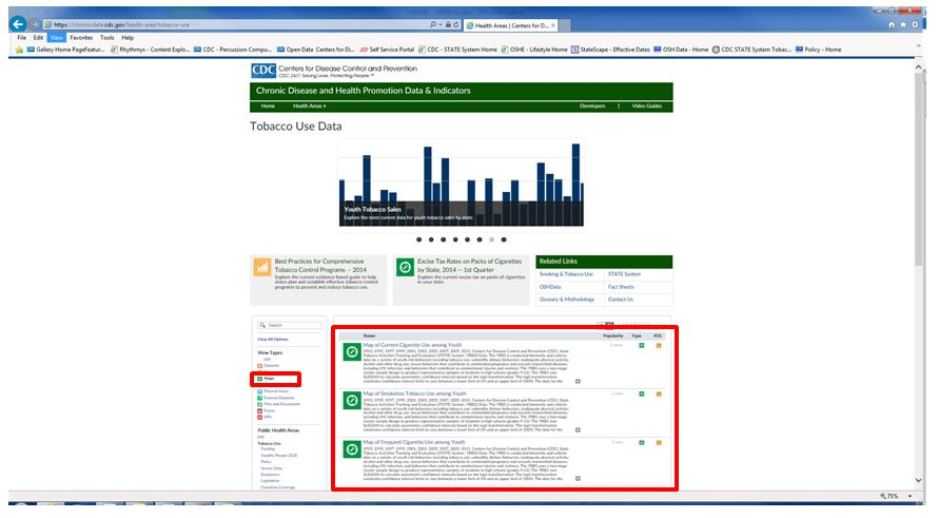
View by Filtered Views
To sort by Filtered Views, under View All, click on “Filtered Views.” The data catalog to the right should then display all available Filtered Views.
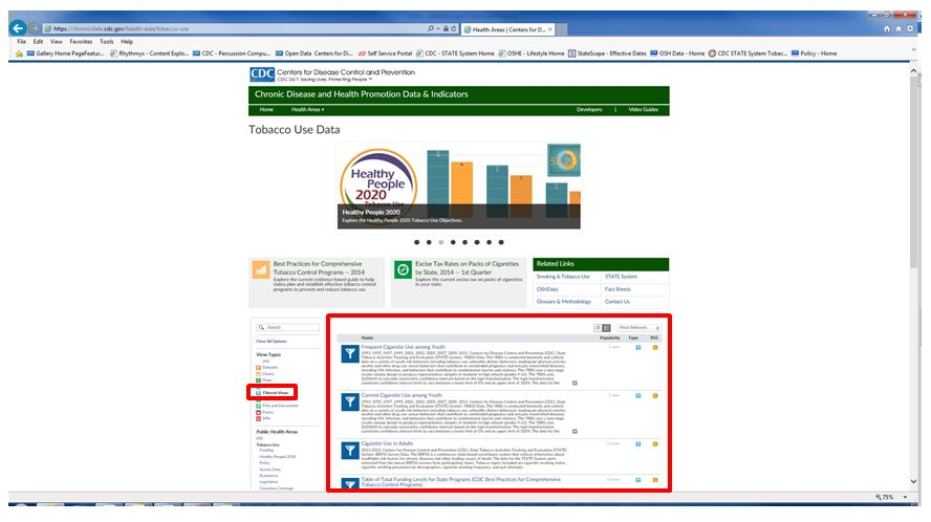
- Page last reviewed: June 23, 2015
- Page last updated: June 23, 2015
- Content source:


 ShareCompartir
ShareCompartir