

/en/online-money-tips/how-to-get-a-free-credit-report/content/
Paying for something online works a bit differently than it does in the real world. Without the option to pay with cash or check, you're usually limited to a credit or debit card. You may already be comfortable making these types of payments with a big online retailer like Amazon. But you might feel less comfortable doing so with a webpage you've never visited.
That's where PayPal comes in handy. It lets you make secure transactions without providing your credit card number to individual websites. Instead, you'll give your information to PayPal, which makes the payment on your behalf. Watch this video from PayPal to learn more about how it works.
PayPal was one of the first online payment systems, and it's generally seen as one of the most trustworthy. As a result, you can use it to make payments to many online stores. PayPal is also an easy way to send money to a friend or family member, as long as you both have a PayPal account.
If you're using PayPal to make a purchase from an online store, it's totally free to use. However, you may have to pay a small service fee to use PayPal to transfer funds to another person. You can review this page from PayPal to learn more about its fee structure.
Go to www.paypal.com in your web browser, then locate and select Sign Up for Free.
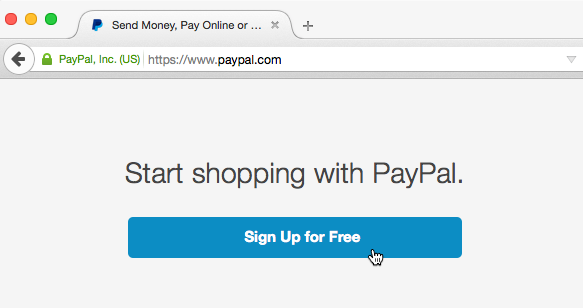
Choose an account type. In this example, we'll create a Personal Account.
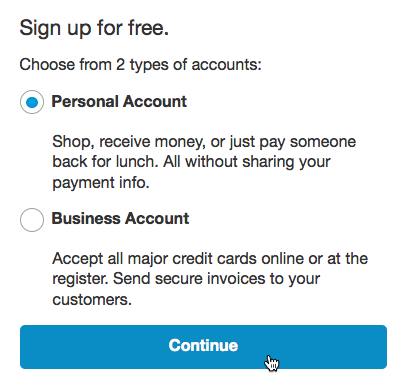
Enter your email address and desired password.
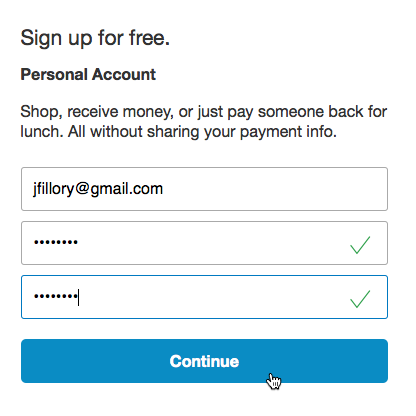
Enter your billing address, confirm that you've read PayPal's user agreement and privacy policy, then choose Agree and Create Account.
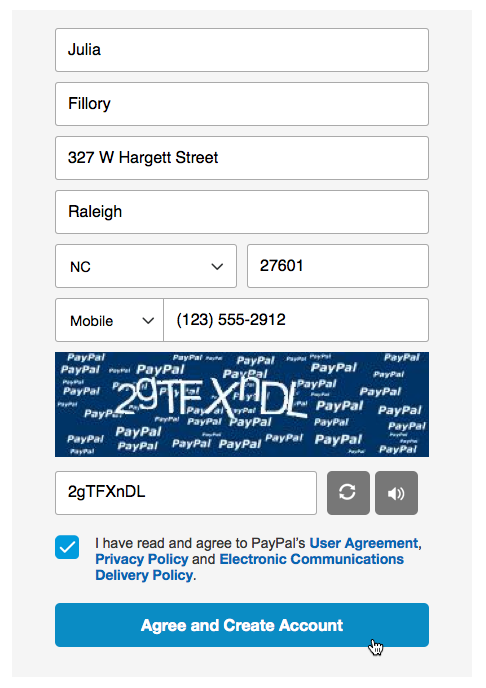
You'll need to provide some type of payment option for PayPal to use. We recommend only linking a credit card here. This way, you can dispute any unauthorized charges with your credit card company, in addition to PayPal's own dispute resolution options.
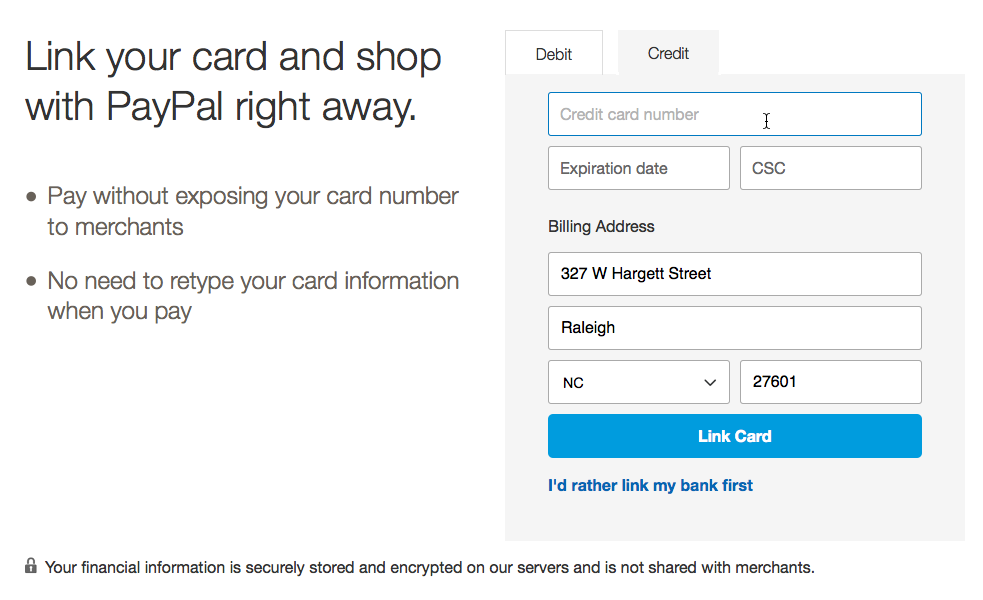
That's it! You can now use your PayPal account to make payments online. Just look for a PayPal option at checkout, sign in to your account, and confirm the transaction.
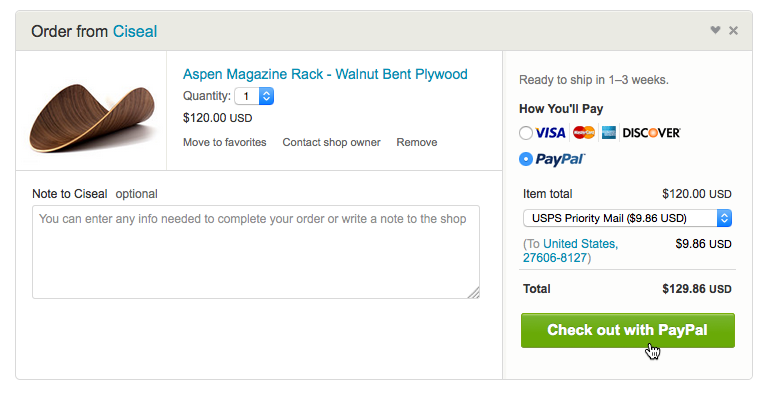
As with any online payment system, a PayPal account isn't foolproof. You'll need to take steps to protect your account, like creating a strong password and watching out for potential scams. We highly recommend reading through PayPal's information on how to prevent online phishing to keep your account secure. Our Internet Safety tutorial also covers some general best practices for staying safe online.
/en/online-money-tips/what-is-venmo/content/