

/en/online-money-tips/what-is-paypal/content/

You've probably found yourself in a situation where you needed to pay a friend but didn't have cash or a check on you. These situations could include sharing a cab, splitting a meal, or maybe even paying rent or bills to a roommate. Instead of going to an ATM or writing a check, there's an easier solution: Venmo.
Venmo is an online service owned by PayPal that allows you to quickly pay and request money from your friends. It also functions as a social media platform where you can view, like, and comment on your friends' recent payment activities.
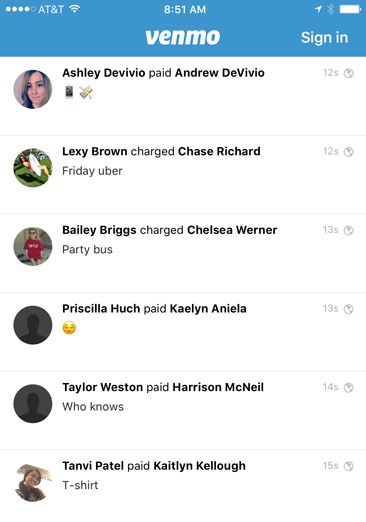
Most people use the mobile app, but you can also use Venmo on a computer through its website. We'll be focusing mainly on the app for this lesson.
To sign up for a Venmo account, you'll first want to download the mobile app, available on iOS and Android.
Once you download the app, you have the option to sign up using either Facebook or your email address.
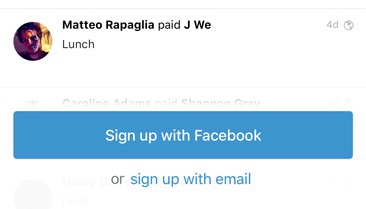
If you sign up with Facebook, all of your friends will be transferred over to your Venmo account. Tap the one you'd like to use, then complete the necessary forms. During this process, you'll need to verify your email address and phone number, as well as input your bank account information.
After you have a Venmo account, you're ready to use the app. It's fairly simple and easy to use.
Click the buttons in the interactive below to learn more about the Venmo app's interface.
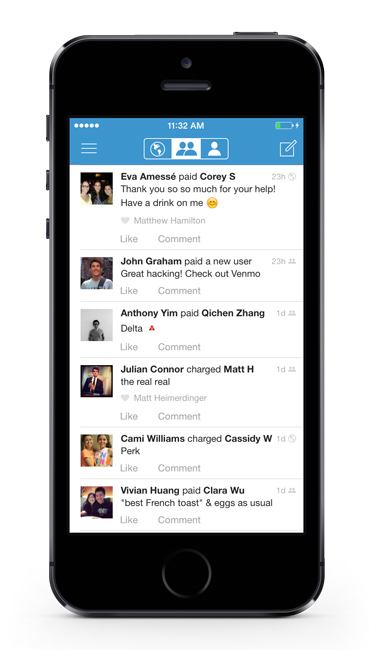
Venmo makes it easy to pay and request money from friends with just a few quick taps. If you're friends with someone on Venmo, you simply select that person's name, tap whether you'd like to pay or request money, enter an amount of money, and enter what the payment is for. For more help with paying and requesting money, see Venmo's related help page.
You can also pay or request money from someone who's not currently signed up for Venmo by using that person's phone number or email address. The recipient will receive a message. Once he or she has signed up for an account, the money will be transferred/charged.
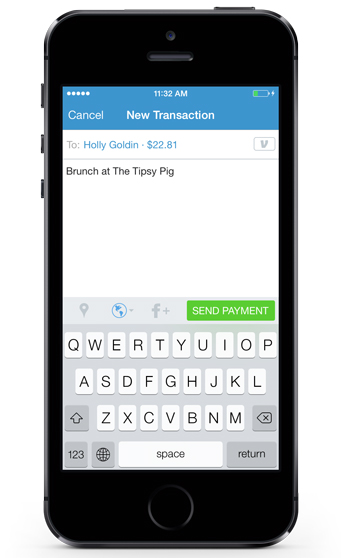
When you receive money from a friend, it's added to your Venmo balance. You can think of this as a virtual wallet. This money can either be used to make future Venmo payments or transferred to your bank account. You can view your balance by tapping the Menu icon. It will be located beneath your name.
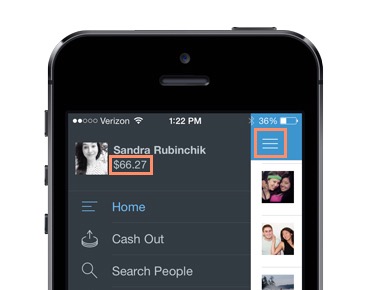
As with any online payment system, Venmo isn't completely foolproof. We recommend creating a strong password. The mobile app also offers the ability to add a 4-digit PIN, which will be required to open the app.
We also discourage you from using Venmo to complete transactions with strangers. When Venmo notifies you that you've received payment, the money does not transfer immediately; it takes a longer period of time for the money to actually come through. So someone could theoretically send you the money but then cancel it or unlink a bank account before the money is actually sent through. You can read more about the process and risks here.
As long as you're careful about how you use it, Venmo can be a safe and convenient way to share money between you and your network of friends and family.
/en/online-money-tips/what-are-contactless-payments/content/