

/en/windowsxp/using-system-tools-for-basic-maintenance/content/
The title bar is the horizontal bar at the top of a window. It’s displayed as white text on blue background by default.
The Control menu button is the icon at the far left end of the title bar. The Control menu button opens a menu you can use to control the window.
The Close button is at the far right end of the title bar. It looks like a box with an X in it. Click the Close button to close a window or to exit a program. Next to the Close button, you’ll see the Minimize and Maximize buttons.
The menu bar is below the title bar. It contains several menus, which let you see a list of commands.
Some menu options are followed by ellipsis, or ... Choosing a menu option followed by an ellipses will open a dialog box, which will feature helpful tools to help you perform tasks.

Some Windows XP programs have toolbars across the top of the window. The toolbar buttons allow you to print, cut, paste, and perform other tasks. The options vary depending on the program.
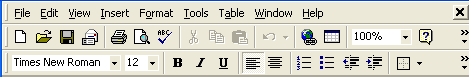
/en/windowsxp/having-trouble-printing/content/