So I understand that the Raspberry PI works some magic with internet servers and whatnot to get its time and that I need to wave some magic dust over the localtime link and possibly /etc/timezoneinfo to get it to work.
The thing is - it seems to be an entire day out and I think that it is configured to the correct time zone. See the following screenshot:
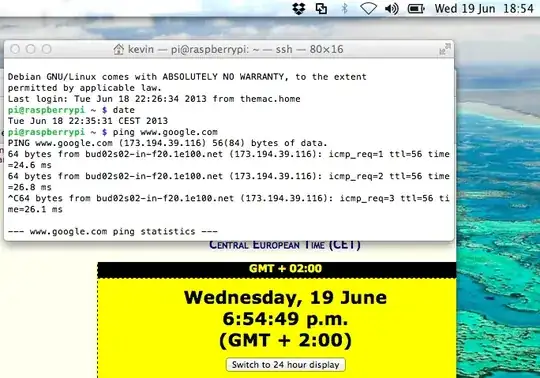
Notice the date in the top right hand corner and compare it with the date in the terminal and with the browser behind showing the date and time. Notice also that I pinged google and it came back fine so it has an internet connection.
I am in central european time so I did all this based on this page:
cd /etc
sudo rm localtime
sudo ln -s /usr/share/zoneinfo/CET localtime
export TZ=CET
sudo vi timezone
CET
And still this weird date thing. So, what gives? How can I get it to have the correct time information?
I tried restarting the ntpd:
/etc/init.d/ntp restart
And checking the peers:
$ ntpq -p
remote refid st t when poll reach delay offset jitter
==============================================================================
94.136.21.140 73.121.249.250 2 u 27 64 1 1432.35 -7.155 140.072
ns4.nosuchhost. 131.130.251.107 2 u 30 64 1 1700.38 118.357 18.616
ntp1.sil.at 183.183.106.246 3 u 37 64 0 0.000 0.000 0.001
fetchmail.media 83.64.124.251 2 u 20h 64 0 0.000 0.000 0.001
running ntptime gives:
ntp_gettime() returns code 5 (ERROR)
time d56c8b65.3a5f0000 Wed, Jun 19 2013 21:56:21.228, (.228012),
maximum error 16000000 us, estimated error 16000000 us, TAI offset 0
ntp_adjtime() returns code 5 (ERROR)
modes 0x0 (),
offset 0.000 us, frequency -28.937 ppm, interval 1 s,
maximum error 16000000 us, estimated error 16000000 us,
status 0x4041 (PLL,UNSYNC,MODE),
time constant 7, precision 1.000 us, tolerance 500 ppm,
Still the time is wrong and I see an ERROR! But how do I solve that?