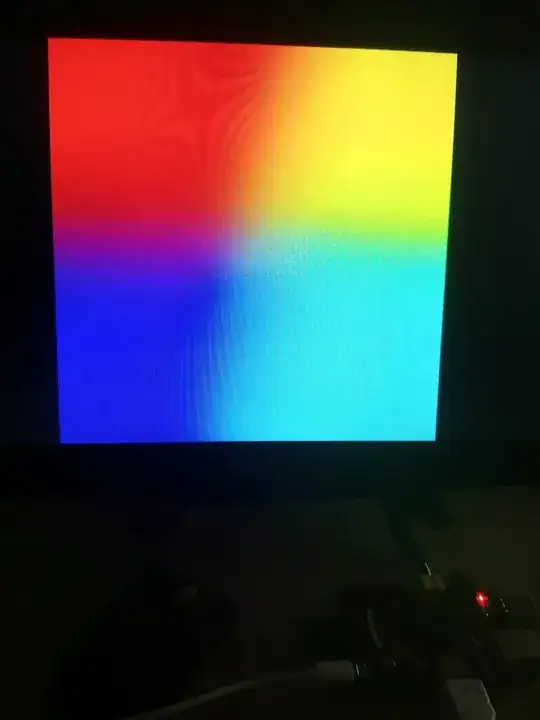From the image in your question, it is clear that you have an original Pi B
The ARM chip in the Pi B (and A, and B+) is an armv6
There is no Centos image available for the original raspberry pi (armv6), only raspberry pi 2, 3 and 3+ (armv7)
There is a "definitive" list of available operating systems for the raspberry pi at this link ... note that under Centos (and others) it clearly states "Pi 2/3 Only"
The only solution is to buy a Raspberry Pi 2B, 3B, 3B+ or 3A+ - all of which have the prerequisite armv7 CPU (and are cheaper to buy than the original in my experience)