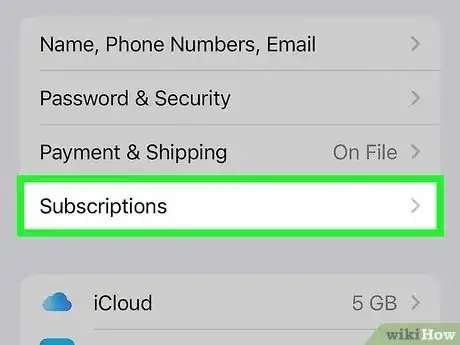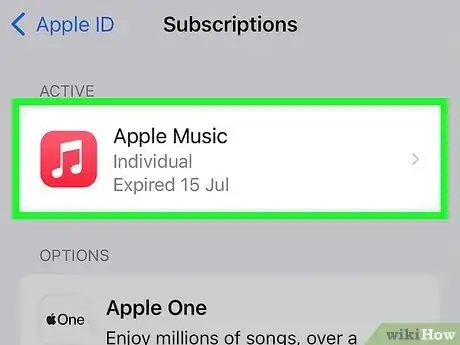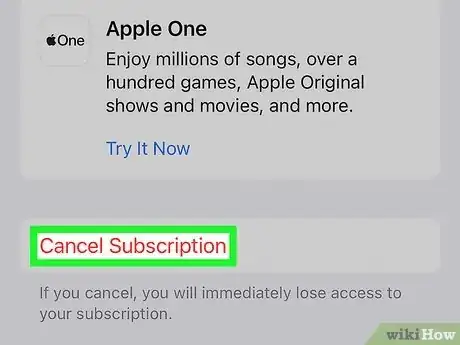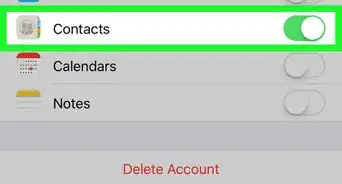This article was co-authored by wikiHow staff writer, Nicole Levine, MFA. Nicole Levine is a Technology Writer and Editor for wikiHow. She has more than 20 years of experience creating technical documentation and leading support teams at major web hosting and software companies. Nicole also holds an MFA in Creative Writing from Portland State University and teaches composition, fiction-writing, and zine-making at various institutions.
The wikiHow Tech Team also followed the article's instructions and verified that they work.
This article has been viewed 130,738 times.
Learn more...
This wikiHow teaches you how to cancel subscriptions billed to your Apple/iTunes account when you're using an iPhone.
Steps
Community Q&A
-
QuestionThe subscription button is not showing up?
 Joyce CabbleCommunity AnswerOpen the settings app. Tap your name, then tap subscription. Tap the subscription that you want to mange. Don't see the subscription that you're looking for. Choose a different subscription option, or tap cancel subscription.
Joyce CabbleCommunity AnswerOpen the settings app. Tap your name, then tap subscription. Tap the subscription that you want to mange. Don't see the subscription that you're looking for. Choose a different subscription option, or tap cancel subscription. -
QuestionWhat if there’s no cancel subscription button?
 FAOCommunity AnswerStart by going to Settings > [Your Name] > Subscriptions. Find the subscription you want to cancel and tap on it. Tap Cancel Subscription or Cancel Free Trial at the bottom. You'll get a pop-up telling you when the subscription will expire if you cancel, and you can tap Confirm to complete the cancellation.
FAOCommunity AnswerStart by going to Settings > [Your Name] > Subscriptions. Find the subscription you want to cancel and tap on it. Tap Cancel Subscription or Cancel Free Trial at the bottom. You'll get a pop-up telling you when the subscription will expire if you cancel, and you can tap Confirm to complete the cancellation. -
QuestionI had been tapping on the icon, does that now allow for any cancellation option? Tapping on it does nothing.
 FAOCommunity AnswerStart by going to Settings > [Your Name] > Subscriptions. Find the subscription you want to cancel and tap on it. Tap Cancel Subscription or Cancel Free Trial at the bottom. You'll get a pop-up telling you when the subscription will expire if you cancel, and you can tap Confirm to complete the cancellation.
FAOCommunity AnswerStart by going to Settings > [Your Name] > Subscriptions. Find the subscription you want to cancel and tap on it. Tap Cancel Subscription or Cancel Free Trial at the bottom. You'll get a pop-up telling you when the subscription will expire if you cancel, and you can tap Confirm to complete the cancellation.
About This Article
1. Open Settings.
2. Tap your name.
3. Tap iTunes & App Store.
4. Tap your Apple ID.
5. Tap View Apple ID.
6. Tap Subscriptions.
7. Tap a subscription.
8. Tap Cancel Subscription and confirm.