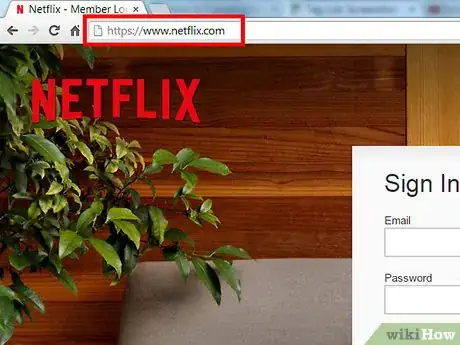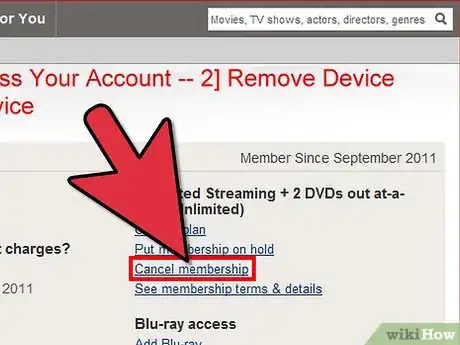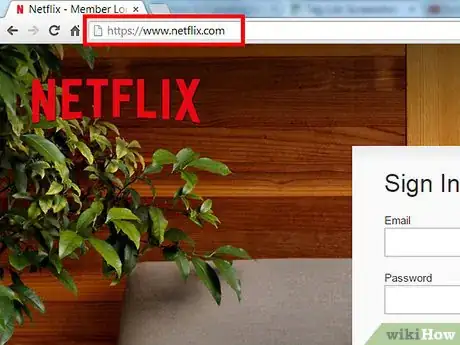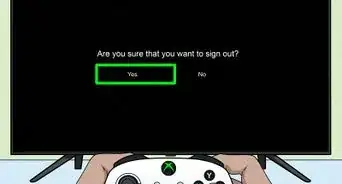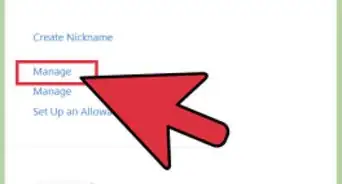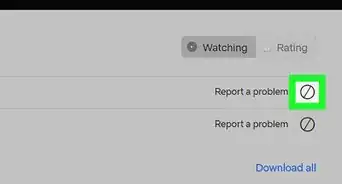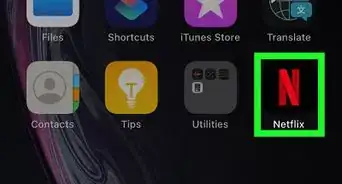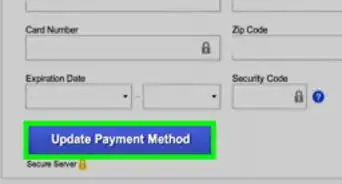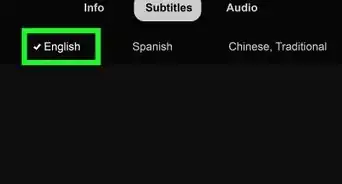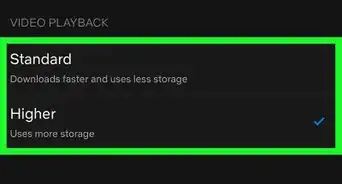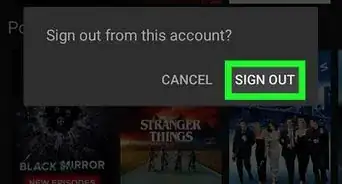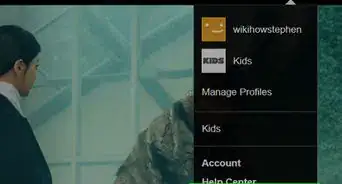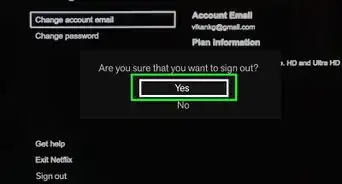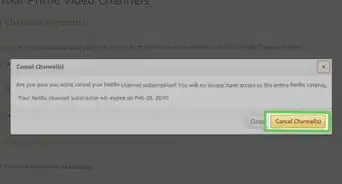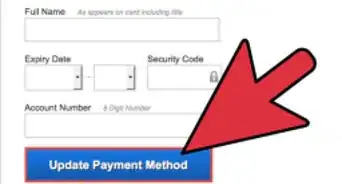wikiHow is a “wiki,” similar to Wikipedia, which means that many of our articles are co-written by multiple authors. To create this article, volunteer authors worked to edit and improve it over time.
The wikiHow Tech Team also followed the article's instructions and verified that they work.
This article has been viewed 157,237 times.
Learn more...
Netflix is a US based company that allows Internet users to stream media whenever they want to from specific countries around the world. After you’ve subscribed to Netflix, you can stream media from North and South America, some Caribbean countries, and parts of Europe. In order to start streaming on Netflix, you’ll need to sign up first. For the first month, you won’t pay anything. However, you’re required to pay to continue streaming after the one-month free subscription. If you don’t cancel the subscription, you’ll start being billed at the end of your one month free trial. You can cancel your Netflix account on your own or get in touch with administrators to help you cancel the free trial.
Steps
Cancelling the Free Trial Yourself
-
1Launch an Internet browser. Double-click a browser’s shortcut icon on your desktop to open it.
- If you want, you can just open a new browser tab on an already opened browser.
-
2Go to Netflix. Once the browser is open, click the search bar at the top of the screen and type in https://www.netflix.com; this will bring you to the home page.Advertisement
-
3Log in. Click the “Log in” link to go to the login page. Then on that page, enter your email and password in the provided text fields. Once done, click the “Sign in” button to continue.
-
4Go to Help. On the upper right corner of the Netflix home page, you’ll see a link to “Your Account & Help.” Click the link.
-
5Cancel membership. On clicking it, you’ll be directed to a page with a section labeled “Account Information.” On the right side of your current page, you should be able to see “Cancel Membership” link.
- Follow the “Cancel Membership” link and read through the terms of cancellation. After going through the terms of cancellation, you need to check the box that shows you agree with the terms.
- You can now go ahead and click on “Complete Cancellation” so as to complete the process. Netflix will send you an email confirming that your subscription has been cancelled and therefore you won’t be billed.
Cancelling the Free Trial by Contacting Netflix Administrators
-
1Launch an Internet browser. Double-click a browser’s shortcut icon on your desktop to open it.
- If you want, you can just open a new browser tab on an already opened browser.
-
2Go to Netflix. Once the browser is open, click the search bar at the top of the screen and type in https://www.netflix.com; this will bring you to the home page.
-
3Log in. Click the “Log in” link to go to the login page. Then on that page, enter your email and password in the provided text fields. Once done, click the “Sign in” button to continue.
-
4Contact the administrators. Scroll down to the bottom of the Netflix home page. You’ll see a link labeled “Contact us.” Click this link.
- You’ll be directed to a page with Netflix’s phone numbers. Just call the number and one of the employees will guide you through the process of cancelling your free trial.
Community Q&A
Did you know you can get answers researched by wikiHow Staff?
Unlock staff-researched answers by supporting wikiHow
-
QuestionHow do you cancel a Netflix account?
 wikiHow Staff EditorThis answer was written by one of our trained team of researchers who validated it for accuracy and comprehensiveness.
wikiHow Staff EditorThis answer was written by one of our trained team of researchers who validated it for accuracy and comprehensiveness.
Staff Answer wikiHow Staff EditorStaff AnswerIt's probably easiest to cancel your account from a browser. Open up Netflix and then hover over your icon in the top right corner. Click "Account," click "Cancel Membership" at the top and then click "Finish Cancellation." Your account will stay open and usable until the end of your current billing period. It used to be the case that by keeping your membership active you could be grandfathered in to earlier, lower monthly fees, but since this is no longer the case, there is no reason not to cancel you account for a few months or as long as you want, if you don't plan to be using it for a while.
wikiHow Staff EditorStaff AnswerIt's probably easiest to cancel your account from a browser. Open up Netflix and then hover over your icon in the top right corner. Click "Account," click "Cancel Membership" at the top and then click "Finish Cancellation." Your account will stay open and usable until the end of your current billing period. It used to be the case that by keeping your membership active you could be grandfathered in to earlier, lower monthly fees, but since this is no longer the case, there is no reason not to cancel you account for a few months or as long as you want, if you don't plan to be using it for a while. -
QuestionIf I cancel during the free trial, does that mean I don't have to pay anything after the month passes?
 Pia MaaloufCommunity AnswerThey will give you a date when the free month ends. If you do not cancel before the date given, you will have to pay. If you cancel before the given date, you do not have to pay for anything.
Pia MaaloufCommunity AnswerThey will give you a date when the free month ends. If you do not cancel before the date given, you will have to pay. If you cancel before the given date, you do not have to pay for anything. -
QuestionHow do I cancel if I can't remember my password?
 Community AnswerYou have to press "forgot password" and then reset your password. Then you can delete your account.
Community AnswerYou have to press "forgot password" and then reset your password. Then you can delete your account.