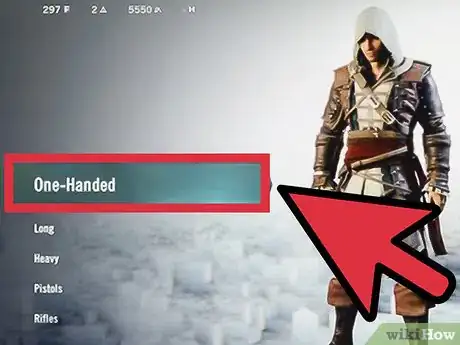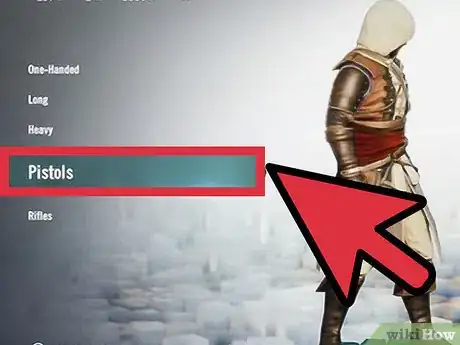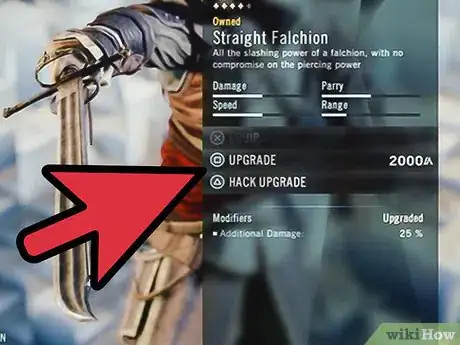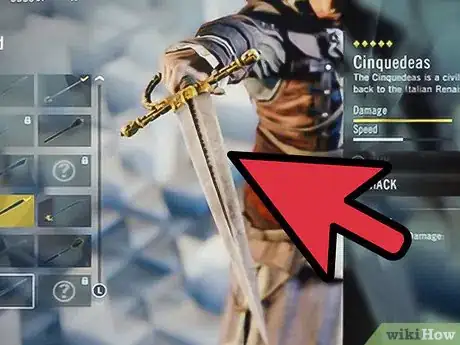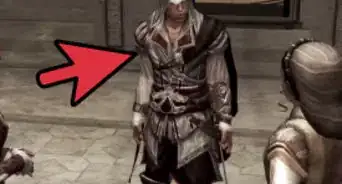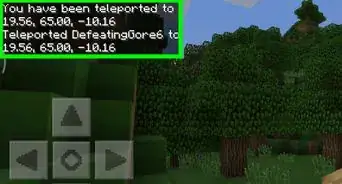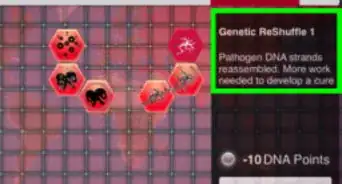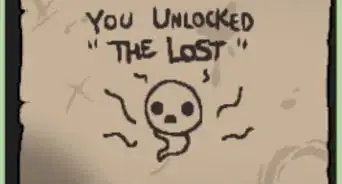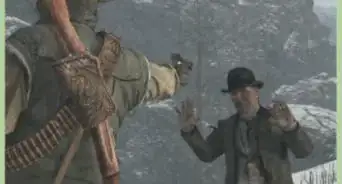wikiHow is a “wiki,” similar to Wikipedia, which means that many of our articles are co-written by multiple authors. To create this article, volunteer authors worked to edit and improve it over time.
This article has been viewed 36,734 times.
Learn more...
Over the course of the game, you will acquire a number of different weapons (and things as useful as weapons) that you can equip and carry to complete whatever mission you are on. Your uncle will ask you to use throwing knives to take down the archers so that he and his men can get into an area more easily. When you get the signature hidden blade, you can equip that for use, as well as bombs, swords, or a pistol. This is also how you will use potions for healing, and from time to time you will want to throw money at those around you to distract them from your presence. This will even take guards’ attention off of you if you aren’t notorious. To do these, you must know how to change weapons quickly.
Steps
Changing to a Default Weapon
-
1Know the buttons to summon the weapon. There are four to choose from:
- Hidden Blade — Up on the thumb pad
- Sword — Right on the thumb pad for XBox 360
- Fists — Down on the thumb pad for XBox 360
- Medicine — Left on the thumb pad for XBox 360
-
2Activate the default weapon. Just press the appropriate button (Step 1) to activate the default weapon.
Changing the Weapon Ezio Uses
-
1Go into the Weapon Wheel. There, hold the button down while you choose your weapon: RB for Xbox 360, R2 for PS3.
- Take note that these instructions work for any weapon Ezio is currently carrying but does not have a shortcut established.
-
2Use the left control to select the weapon from the wheel. You can take this opportunity to set different weapons as your fast-select choices. While you have them highlighted, push the direction you would like the weapon assigned to on the thumb pad.
-
3Exit the Weapon Wheel. Let go of the button to close the Weapon Wheel.
Changing the Weapon Ezio Carries
-
1Go to the armory room in Mario’s Villa. It is the first room on the left when you walk in through the front door.
-
2Walk up to the rack with the weapon you would like to carry, and select it. There are several racks and cabinets around the room, so if you do not see the weapon you are looking for on the first rack look around the room to see if it is somewhere else.
- For example, Venetian Falchion and Old Syrian Sword appear on the second rack on the left, while the Common Sword appears on the first rack on the left.
- Notice at the bottom of the screen there is a comparison between the weapon you’re currently carrying, and the one you are looking at on the rack. This should help you decide which is right for the different missions.