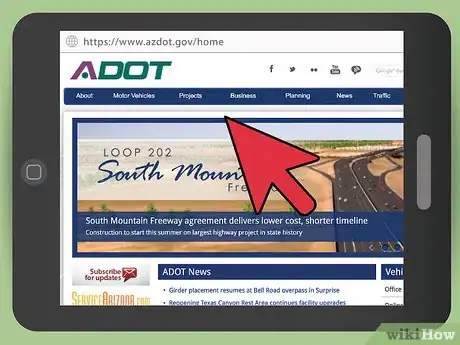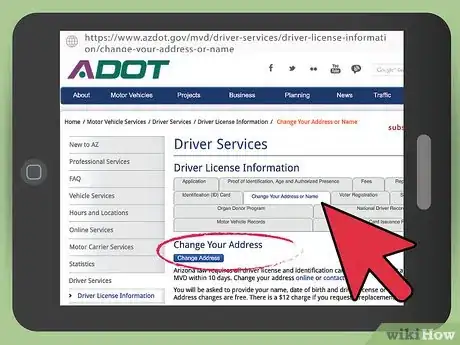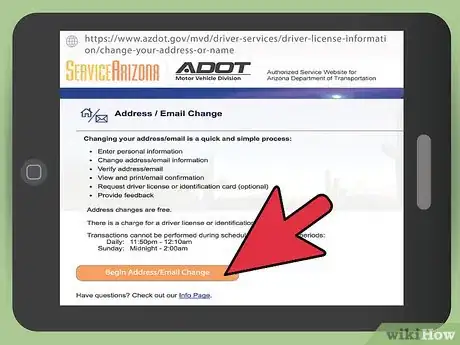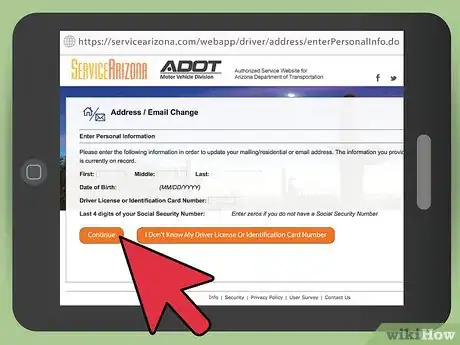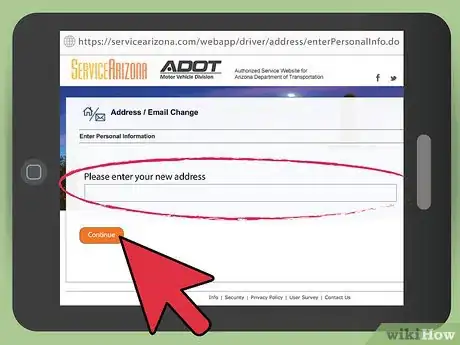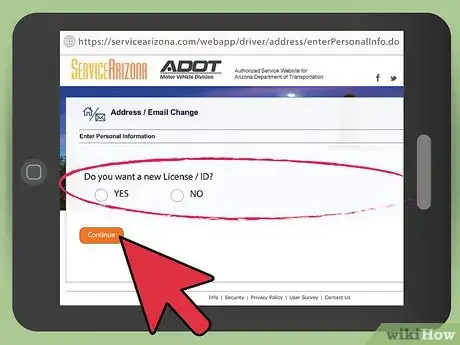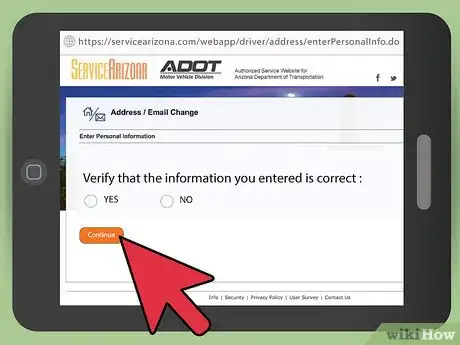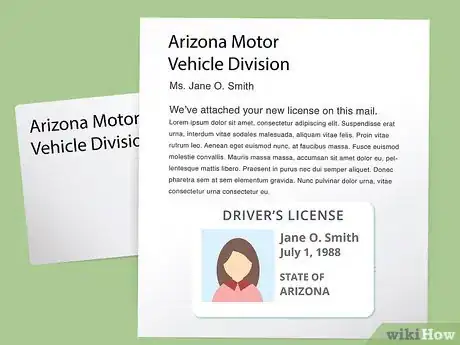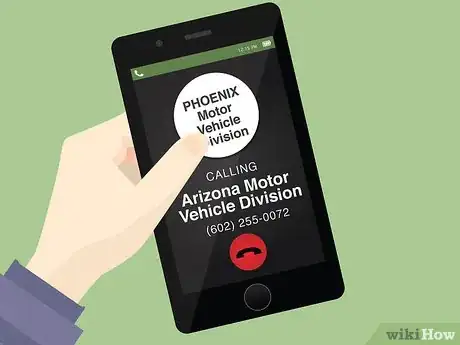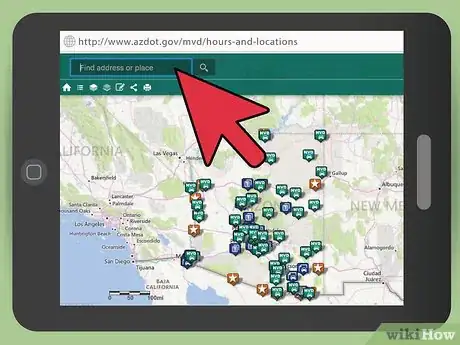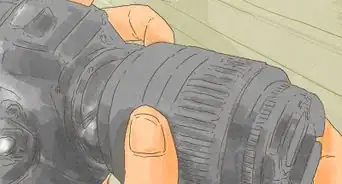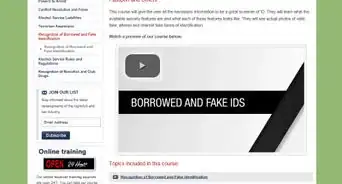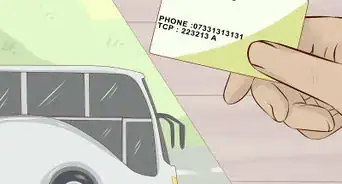X
This article was co-authored by Clinton M. Sandvick, JD, PhD. Clinton M. Sandvick worked as a civil litigator in California for over 7 years. He received his JD from the University of Wisconsin-Madison in 1998 and his PhD in American History from the University of Oregon in 2013.
This article has been viewed 24,767 times.
If you already have an Arizona driver’s license or identification card, and then you move within the state of Arizona, you need to update your address within ten days. You have a variety of options to make the change. They all work just fine. You can pick the method that works best for you.
Steps
Method 1
Method 1 of 3:
Changing Your Address Online
-
1Go to the Arizona Department of Transportation website. In Arizona, the Department of Transportation oversees driver’s licenses and identification cards. You can find the link to get started at https://www.azdot.gov/mvd/driver-services/driver-license-information/change-your-address-or-name.
-
2Click on the button to “Change Address.” On the initial screen, you will find some information about the requirement to change your address when you move. It is important that you keep your address current in the state records so that you will receive renewal notices or any other correspondence about your car. You could receive a ticket if you do not change your address record within ten days.[1]Advertisement
-
3Select “Begin Address/Email Change.” On the second screen, you will find more information about the details that you need to complete the change. Basically, you will need your old address and your new address. You may use this service to update not only your residential address but also your email address, if that has changed and you wish to receive notices by email.[2]
- There is a warning about certain times when the online service is not available due to routine computer maintenance. You may not use this service each day, from 11:50 p.m. until 12:10 a.m., or on Sundays from midnight until 2:00 a.m.
-
4Enter your personal information. On the screen titled, “Address/Email Change,” you will need to enter the following personal identification information and then select “Continue”:[3]
- Full name. Be sure to enter your name completely as it appears on your current driver’s license or identification card.
- Date of birth, entered in the MM/DD/YYYY format.
- Driver’s license or identification card number. If you do not have your license or identification card, and don’t know the number, leave this section blank and select “I Don’t Know My Driver License Or Identification Card Number” at the bottom of the screen. You will then be prompted to enter some additional information -- your residential address, zip code and eye color.
- Last four digits of your social security number. If you do not have a social security number, you should enter 0000.
-
5Make the address change. On the next screen, you will be prompted to enter your old and new Arizona address information in the form provided. Press "Continue," and then verify your address to be sure you entered it correctly. Make any changes that are necessary at this point.[4]
-
6Request an optional license or ID card with your new address. You are not required to get a new driver’s license or identification card when you are making just an address change. If all you wish to do is change the address, then you are done. If you wish, you may request a newly printed driver’s license or identification card.
- Although changing your address is free, if you require a new ID card or license, there is a $12 (8.5 euro, 7.4 pound) fee. Enter your credit card details if you are requesting a new card. Include your name, the card number, the security code, billing address and expiry date.
-
7Submit your change of address request. After you have verified that the information is correct and have made your selection about a new card, you have the option to provide feedback about your online experience. If you have any comments, you may enter them.
-
8Look for your new license or ID card in the mail. If you requested a new card, it will be sent to your new address.
Advertisement
Method 2
Method 2 of 3:
Changing Your Address by Telephone
-
1Call the Arizona Motor Vehicle Division. If you do not have access to the Internet or simply prefer not to conduct this business online, you may make the change by telephone. This service is available Monday through Friday (except state holidays), from 8:00 a.m. until 5:00 p.m.[5]
- In Phoenix, call (602) 255-0072.
- In Tucson, call (520) 629-9808.
- Anywhere else in Arizona, call (800) 251-5866.
- For hearing or speech impaired TDD service, in Phoenix, call (602) 712-3222.
- For hearing or speech impaired TDD service anywhere else in Arizona, call (800) 324-5425.
-
2Wait to be connected to a Level One operator. The first person to receive your call is designated a “Level One” operator. You need to tell the Level One operator that you are calling to change the address on your driver’s license or identification card. You will then be connected to someone who can help you with that specific transaction.[6]
- Expect to wait on hold. If you call early in the morning, your wait time will likely be less than later in the day.
- If you are calling late in the day, you risk not being able to complete your transaction. Calls that are placed on hold before 4:30 p.m. are guaranteed to be served by the end of the day.
-
3Share your information with the Level Two operator. The next person to help you is a Level Two operator. This person has access to your computer records with the Department of Transportation. You will be asked to provide information to identify yourself as well as the information that you wish to change.[7]
- You should have your driver’s license or identification card with you when you call.
- You may also be asked for information about your car. If possible, have with you the license plate number and your car’s Vehicle Identification Number.
-
4Tell the operator if you want a newly printed driver’s license or identification card. You are not required to obtain a new card with your new address, but you may. If you wish to get a new card with the address printed on it, there is a fee of $12. If you wish to get a new card, you will need to give the operator your credit card information at this time.
- Your new card, if you elect to receive one, should arrive in the mail at your new address within about seven business days.
Advertisement
Method 3
Method 3 of 3:
Changing Your Address in Person
-
1Find the nearest office of the Arizona Motor Vehicle Division. The Department of Transportation has an interactive website that you can use to locate the nearest office. The address of the site is http://www.azdot.gov/mvd/hours-and-locations. On that page, you will find a map of the state on which you can select the office nearest to you.
-
2Visit the office during normal business hours. Most offices are open Monday through Friday from 8:00 a.m. until 5:00 p.m., except for state holidays. If you want to confirm that the office is open, call ahead.
-
3Take your driver’s license and new information with you. When you go to the office, be sure to take your old driver’s license or identification card and your new address. It would be helpful to have some other form of identification along just in case you may need it.
- On the website, you have the option of checking the wait time at each office. This service is updated every five minutes, so that you will know how many people are waiting ahead of you, and how long the wait will be.[8]
-
4Speak with a service representative to make the change you need. When you arrive at the office, you will be directed to a service representative who will assist you. Share the information that you need to change, and your records will be updated.
-
5Pay the fee if you wish to get a new driver’s license or identification card. You are not required to get a new card, but if you wish to do so, the fee is $12. You will be able to pay that and receive your new card while you are there.
Advertisement
References
- ↑ https://www.azdot.gov/mvd/driver-services/driver-license-information/change-your-address-or-name
- ↑ http://servicearizona.com/addressChange?popularclick%20
- ↑ https://servicearizona.com/webapp/driver/address/enterPersonalInfo.do
- ↑ https://servicearizona.com/webapp/driver/address/enterPersonalInfo.do
- ↑ https://www.azdot.gov/mvd/ContactMVD
- ↑ https://www.azdot.gov/mvd/ContactMVD
- ↑ https://www.azdot.gov/mvd/ContactMVD
- ↑ http://azdot.gov/mvd/hours-and-locations?type=1&value=Payson
About This Article
Advertisement